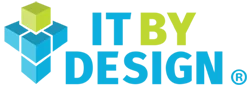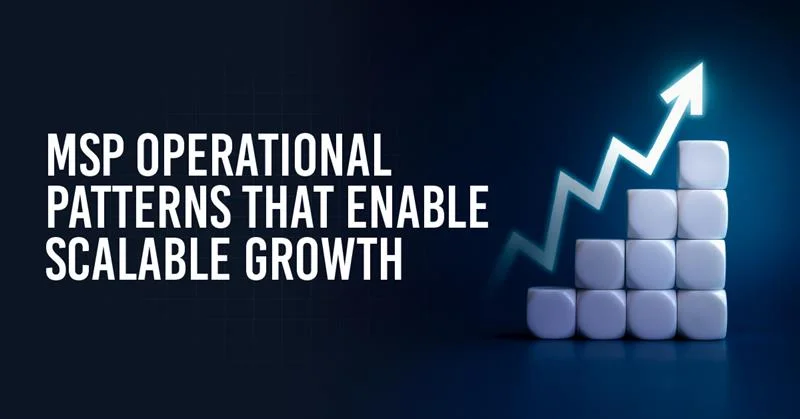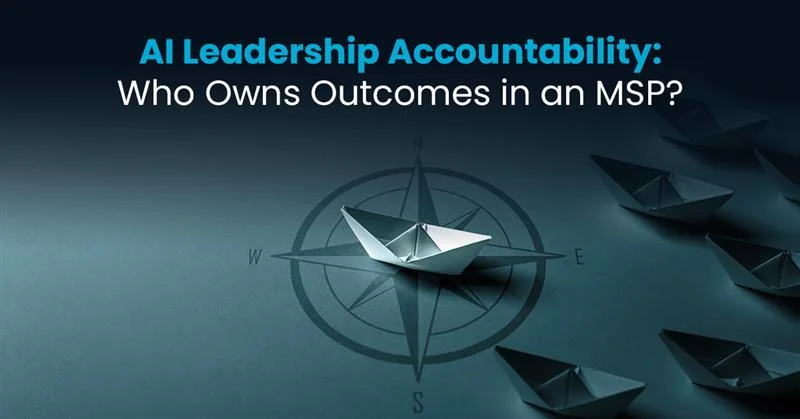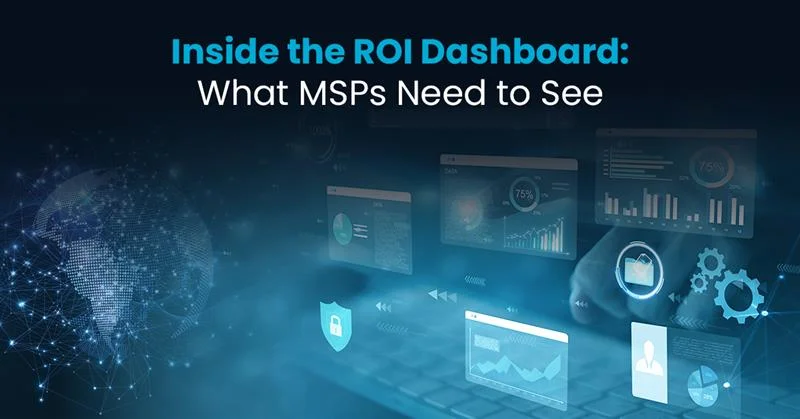The AI revolution is here. While some MSPs debate whether to explore AI, forward-thinking leaders are automating operations, enhancing services, and opening new revenue streams. On October 23, 2025, Session 3 of the Executive AI Leadership Accelerator revealed the technical frameworks separating AI masters from dabblers.
MSP leaders learned the GRID formula for precision prompting, discovered meta prompting (using AI to write better AI prompts), and built custom GPTs as tireless digital employees. A live demo transformed a simple idea into a professional 10-slide presentation in under 5 minutes; no design skills required.
The stakes: MSPs properly implementing AI tools achieve 6-7x ROI. Not someday. Right now.
What Happened in Session 3: AI Skills for Executives?
Session 3 delivered practical skills that work today. Attendees left with frameworks, formulas, and fully functional custom GPTs they could deploy immediately. The focus: mastering internal operations before selling AI services to clients. This foundation-first approach ensures MSP leaders understand the technology intimately before positioning it to their customer base.
What is the Three-Level Automation Framework?
The training introduced a progressive framework that takes MSPs from AI novices to automation architects. This structured approach prevents jumping too quickly into complex automations without understanding the fundamentals.
- Level 1: Off-the-Shelf Tools – Start with production-ready platforms like ChatGPT, Gamma, Claude, and Perplexity. These solve specific problems fast and demonstrate quick wins to your team. This level focuses on familiarity and confidence-building.
- Level 2: Custom GPTs – Create AI agents trained on your knowledge base, speaking your voice, and handling recurring tasks with perfect consistency. These become digital employees that never forget procedures and scale infinitely without additional headcount.
- Level 3: Workflow Automations (Session 4) – Multiple connected tools work together with triggers and handoffs, reclaiming 20+ hours weekly. AI agents pass work to each other without human intervention, creating truly automated business processes.
You can’t skip steps. Complex automations without prompt engineering fundamentals inevitably fail. Each level builds essential competencies for the next stage.
What is the GRID Formula and Why Does It Matter?
Every MSP leader left with the GRID formula; the difference between mediocre AI output and production-ready results. The formula works across all AI platforms and transforms how effectively you communicate with AI systems.
GRID stands for:
- Goal and Role: Define what you want and who the AI acts as; be specific about persona, expertise level, and perspective
- Return Format: Specify precise structure; bullet points, paragraphs, word counts, sections, or document types
- Instructions: Set guidelines for tone, voice, style, content requirements, what to include and avoid
- Tailored Context: Add all relevant background, constraints, audience details, and situational factors
Key insight: Give AI a “three to five-minute rant” of context rather than one sentence. More context always produces better output. The live demo proved this—a basic prompt produced generic output requiring heavy editing. The same request using GRID produced polished, client-ready communication with specific dates and professional messaging. No editing needed.
How Does Meta Prompting Work?
Meta prompting is using AI to write better prompts for AI itself. Instead of struggling to craft the perfect prompt, ask the AI to create that prompt for you, then use its output to generate your final deliverable.
The process: describe what you want, ask the AI to write the best prompt for that task, copy that AI-generated prompt into a fresh conversation and execute it. The AI understands its own optimal input structure better than humans do.
Advanced implementation: Cross-platform meta prompting. Use ChatGPT to write prompts (excels at structured thinking), paste into Claude for superior copywriting, or Perplexity for research with citations. Each platform has specific strengths; leverage all of them strategically.
Critical rule: Never ship version one. Always iterate at least five times. Version 5 is where outputs become production-ready with edge cases handled and messaging refined.
What Tools Do MSPs Need for AI Implementation?
Session 3 delivered a comprehensive tools matrix covering 10+ platforms with specific MSP use cases, pricing structures, ROI calculations, and implementation difficulty assessments.
Why is ChatGPT Teams/Enterprise Essential?
ChatGPT Teams or Enterprise is the foundation for custom GPT creation with necessary security controls. Teams accounts (50+ users minimum) cost $25-30 per user monthly and provide critical guarantees; your custom work stays within your organization and never feeds OpenAI’s training models.
This data isolation is non-negotiable for MSPs handling client information. Free accounts cannot create custom GPTs or implement security controls necessary for professional deployment.
What Makes Gamma AI Revolutionary for MSPs?
Gamma AI generated a professional 10-slide deck in under 5 minutes from an SOP document. At $20 monthly, it pays for itself with one presentation per month. No PowerPoint skills required, no designers, no hours spent on formatting.
For MSPs creating QBRs, onboarding materials, proposals, or training documentation, Gamma eliminates one of the most time-consuming tasks in client management.
How Do Claude and Perplexity Fit In?
Claude by Anthropic delivers superior long-form content, creative writing, and code generation. Many developers prefer Claude over ChatGPT for technical work because of code quality and context maintenance.
Perplexity functions as your AI research assistant with proper citations. When you need up-to-date information, Perplexity outperforms traditional search by delivering structured, actionable intelligence with verifiable sources.
Complete matrix: 10 tools, $1,700 monthly. Less than one junior employee’s cost, but delivering output of 6-7 employees when properly implemented. The ROI calculation isn’t even close.
How Do You Build Custom GPTs?
Custom GPT development is the must-have AI skill for executives in 2025. The live demonstration built a “Critical Alert SOP Master” GPT in real-time.
What Does the Custom GPT Development Process Look Like?
Step 1: Use ChatGPT to generate comprehensive SOPs—work that typically takes days, completed in minutes using GRID.
Step 2: Use a meta prompt (provided in training) that asks questions about the GPT’s function. After answering 5-6 questions, ChatGPT generates complete system instructions.
Step 3: Upload your SOP as the knowledge base, configuring the GPT to reference only that document without web searching. Responses come exclusively from your approved procedures.
Step 4: Create conversation starters for common questions, making the GPT immediately accessible.
Why Do Custom GPTs Transform Operations?
The result: an AI agent any technician can query instantly. “What’s the procedure for handling a client escalation?” The GPT responds with precise, company-specific instructions; no more searching 700-page handbooks.
With Teams or Enterprise accounts, you control exactly who accesses your custom GPTs. Knowledge stays internal, never exposed publicly or used to train models. This makes custom GPTs safe for proprietary procedures and sensitive operational knowledge.
This is the future of employee onboarding and SOP adherence. Instead of hoping employees read documentation, you give them an AI expert trained on that documentation, available 24/7, providing consistent answers regardless of who asks or when.
What’s Coming in Session 4 on October 30, 2025?
Session 4 covers complete workflow automations using n8n and Roost; tools that connect multiple AI agents, trigger actions based on events, and create hands-free processes.
What Can Workflow Automation Actually Do?
Imagine: A client email arrives about a network issue. An AI agent reads it, categorizes severity, checks your knowledge base, creates a PSA ticket with proper priority, drafts a professional response with estimated resolution time, and alerts the appropriate technician; all before you see the original email.
That’s Level 3 automation. Not theoretical; working implementations MSPs deploy today.
The session builds these workflows live, showing how to connect multiple tools without coding, create trigger events, build digital dispatchers for routine communications, implement fail-safes, and deploy voice-enabled AI agents.
Why Use n8n Instead of Just ChatGPT?
n8n offers platform-agnostic flexibility. Use ChatGPT for one task, Claude for another, your PSA for a third, email for a fourth; all in one seamless workflow. No vendor lock-in. Maximum flexibility to use the best tool for each function.
This is where hours of weekly work disappear, freeing capacity for growth without additional hiring.
What is the Complete 6-Week Journey?
The Executive AI Leadership Accelerator is a business transformation program. The structure deliberately builds competency through six progressive weeks.
- Weeks 1-2: Foundation and Revenue Engine (Completed) – AI fundamentals, MSP industry impact, and building your AI revenue engine with marketing and sales applications.
- Week 3: Internal Operations (October 23 – Completed) – GRID formula, meta prompting, off-the-shelf AI tools, and custom GPT development. The foundation for all advanced work.
- Week 4: Advanced Automations (October 30 – Next Session) – Workflow automation using n8n, Roost integration, digital dispatchers, multi-tool orchestration, and agentic AI systems. Where massive time savings materialize.
- Weeks 5-6: Client-Facing Services and New Revenue – Taking internal mastery and packaging it as profitable services. AI advisory, automation consulting, custom AI agent development; new revenue streams that didn’t exist six months ago.
The progression is intentional. You can’t sell what you don’t understand. You can’t automate what you can’t prompt. Each week builds compounding knowledge that transforms operations.
Why Should You Join the Executive AI Leadership Accelerator?
MSPs who master AI skills now will dominate their markets in 2025 and beyond. Every week you delay, competition gets ahead. They’re automating ticket responses while you’re typing manually. They’re creating SOPs in minutes while you’re scheduling documentation meetings. They’re deploying AI agents while you’re hiring employees.
The gap grows wider every single day.
What Do You Get by Joining Session 4 on October 30, 2025?
Session 4 completes the automation framework with n8n workflows, agentic AI systems, and digital dispatchers; tools generating new revenue streams and massive efficiency gains right now.
Complete Training Package Includes:
- Access to all session recordings (sessions 1-3 included)
- 50+ pre-built prompts for MSP implementation
- Complete tools matrix with pricing and ROI calculations
- Custom GPT development templates
- Exclusive January 12-13 in-person intensive invitation in New Jersey
- AI advisory board access for specific business challenges
- Community of 80+ MSP leaders implementing AI together
Limited spots available. Intimate format ensures personalized attention and real-time Q&A, but capacity is capped.
Register now. The MSP AI revolution won’t wait. Your clients won’t wait. Your competition won’t wait.
FAQs (Frequently Asked Questions)
Q. Do I Need a Paid ChatGPT Account?
A. For serious business implementation, Teams ($25-30/user/month) is required for security and custom GPTs. However, GRID and meta prompting work across all platforms; Copilot, Claude, Gemini included.
Q. How Can MSPs Start Without Disrupting Operations?
A. Start with SOPs, then build AI agents around them. Begin with low-hanging fruit: ticket categorization, email templates, documentation. Follow the “crawl, walk, run” approach through all three levels.
Q. What’s the Typical ROI?
A. 6-7x ROI on $1,700 monthly tools. 40 hours saved at $50/hour = $2,000 monthly savings. Real ROI: more clients without adding staff or better service preventing churn.
Q. How Are AI Skills for Leaders Different?
A. General training = personal productivity. Executive training = strategic implementation across organizations, team deployment, client services, revenue streams, and governance policies. Business transformation, not individual workflow improvement.
Q. Can I Apply These Skills to Microsoft Copilot?
A. Yes. GRID, meta prompting, and automation principles are platform-agnostic. Every principle transfers; Copilot uses the same OpenAI LLM as ChatGPT.