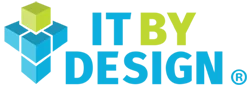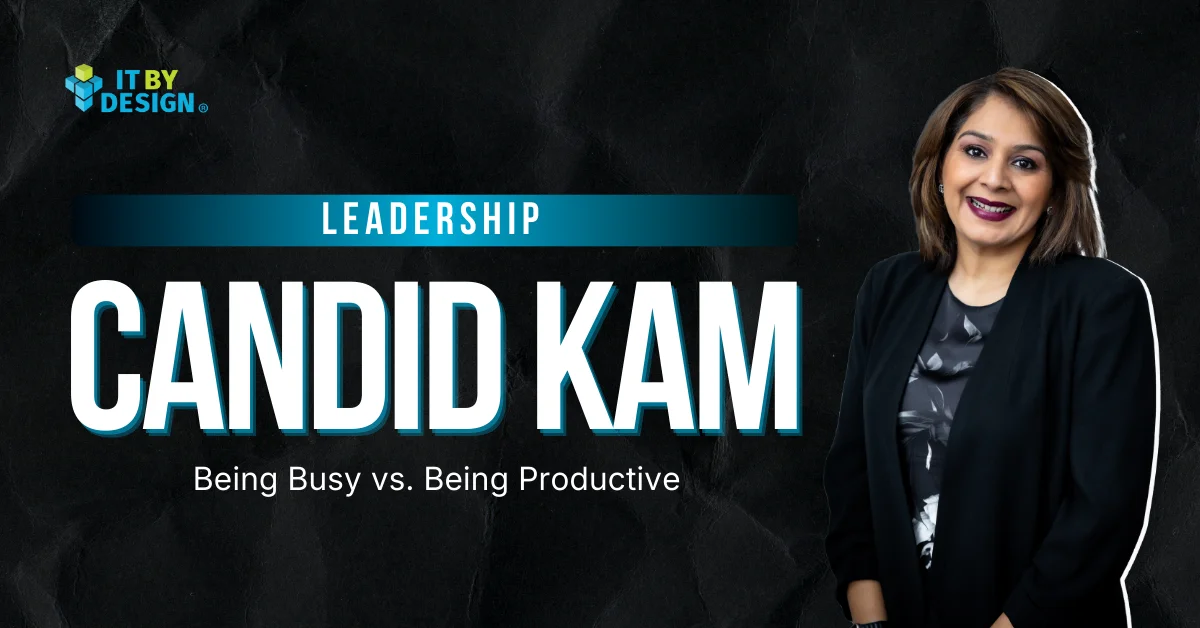When your email crashes minutes before a critical client meeting, you need help fast. You submit a support ticket, and someone responds immediately. But here’s what most people don’t realize about tier 1 vs. tier 2 vs. tier 3 support; there’s a strategic system behind who helps you and how quickly your problem gets solved. This tiered approach is the difference between waiting hours for a simple password reset and getting back to work in under five minutes.
Understanding IT help desk tiers isn’t just tech jargon. It’s the backbone of how modern businesses keep their teams productive and their systems running smoothly. Whether you’re an IT manager evaluating your support structure or a business owner trying to understand why some tickets take longer than others, this guide will walk you through everything you need to know about tier 1 vs. tier 2 vs. tier 3 support and how each level contributes to your organization’s success.
What Are IT Support Tiers?
Think of IT service desk levels like a hospital’s triage system. Not every tech issue needs a surgeon, right? Some problems need a quick bandage, while others require specialized care. The same logic applies to your help desk.
The Foundation of IT Service Desk Levels
The tiered support model organizes your helpdesk services for MSPs into three specialized levels, each designed to handle specific types of technical issues. This isn’t just about passing the buck. It’s about efficiency and expertise. When your support team operates with clearly defined IT help desk tiers, everyone knows their role, issues get routed to the right people, and problems get solved faster.
Here’s why this matters: According to HDI’s 2024 Support Center Practices & Salary Report, organizations with well-defined IT help desk tiers achieve a 72% first-call resolution rate compared to just 45% for those without structured tiers. That’s not just a number; it’s the difference between your team staying productive and losing hours to tech frustrations.
The escalation process works like this: simple issues get resolved fast at the first level, while complex problems move up to specialists who have the skills and tools to crack them. This system follows ITIL framework best practices, ensuring your Service Level Agreements aren’t just promises, they’re deliverables that keep your business running smoothly.
Benefits you’ll see immediately:
- Faster ticket resolution times across your organization
- Better resource allocation so experts focus on complex issues
- Specialized expertise where it counts most
- Happier end users because nobody likes waiting
- Lower support costs through efficient problem routing
- Improved documentation and knowledge sharing
The beauty of understanding tier 1 vs. tier 2 vs. tier 3 support is that it creates predictability. Your team knows what to expect, your technicians know what they’re responsible for, and your business runs more smoothly.
Tier 1 Support: Your First Line of Defense
When you reach out to your help desk, you’re almost always talking to Tier 1 support first. These are the frontline heroes who handle the daily barrage of tech questions, and they’re more important than you might think.
What is Tier 1 Support?
Tier 1 is your initial point of contact; the friendly voice (or chat message) that greets you when something goes wrong. Their mission? Solve common problems quickly and efficiently, so you can get back to work. They’re essentially the gatekeepers of your IT service desk levels, handling the bulk of incoming requests and determining which issues need escalation.
The average Tier 1 technician handles between 30 and 50 tickets per day. That’s a lot of problem-solving. They rely heavily on documented procedures, knowledge base articles, and established troubleshooting workflows to maintain speed without sacrificing quality.
Tier 1 IT Technician Roles and Responsibilities
These technicians are problem-solving generalists who tackle everyday IT headaches. Understanding these Tier 1 IT technician roles helps you appreciate just how much your support team handles daily:
- Password resets and account unlock (honestly, this makes up about 30% of all tickets)
- Basic hardware troubleshooting (yes, turning it off and on again actually works most of the time)
- Email configuration issues (why isn’t Outlook syncing with your phone?)
- Printer setup and connectivity (the eternal nemesis of office workers everywhere)
- VPN connection problems (especially crucial in our hybrid work world)
- Software installation guidance (for approved applications in your environment)
- Basic network connectivity troubleshooting (can you reach the internet?)
- Mobile device configuration (setting up work email on personal phones)
- Creating and documenting tickets for issues they can’t immediately resolve
Remote desktop support is their bread and butter. They’ll jump onto your screen, diagnose the issue, and either fix it on the spot or escalate it to someone with deeper expertise. Good documentation at this level makes the entire tier 1 vs. tier 2 vs. tier 3 support system work efficiently.
Required Skills for Tier 1 Support
Don’t mistake “first level” for “unskilled.” Great Tier 1 technicians need a unique combination of soft and hard skills:
- Rock-solid customer service skills (patience when users are frustrated)
- Technical knowledge across multiple systems and platforms
- Patience (lots of it, especially on Monday mornings)
- Clear communication abilities (explaining tech without jargon)
- Problem-solving instincts (knowing when to escalate versus troubleshoot further)
- Time management skills (balancing multiple tickets efficiently)
- Active listening abilities (understanding what users actually need)
Effective Tier 1 support resolves 60-70% of all incoming tickets without escalation. That’s huge for keeping your operations smooth and your costs manageable. When Tier 1 technicians are well-trained and empowered, your entire support structure works better.
Tier 2 Support: The Problem-Solving Powerhouse
When Tier 1 support hits a wall, enter Tier 2, the seasoned pros who love a good technical challenge. This is where the tier 1 vs. tier 2 vs. tier 3 support model really shows its value.
What is Tier 2 Support?
This is where things get interesting. Tier 2 support handles escalated tickets that require deeper technical knowledge and more sophisticated troubleshooting. These aren’t your everyday issues; they’re the problems that make Tier 1 technicians scratch their heads and reach for the escalation button.
Tier 2 engineers typically spend 2-4 hours per ticket because they’re dealing with more complex scenarios. They have elevated system access, advanced diagnostic tools, and the authority to make configuration changes that Tier 1 can’t touch.
Tier 2 Engineer Responsibilities
Understanding these Tier 2 engineer responsibilities shows you why this level is critical for maintaining business operations:
- Advanced diagnostics for recurring or complex issues that stump Tier 1
- Network connectivity problems (routing issues, DNS configuration, firewall rules)
- Server performance issues (when things are slow but nobody knows why)
- Active Directory management (user permissions, group policies, domain controller issues)
- Application troubleshooting (when software behaves unexpectedly or crashes)
- Database connectivity problems (applications that can’t talk to their data sources)
- Security patch management and testing before deployment
- System performance optimization and tuning
- Backup and recovery operations when things go wrong
- Integration issues between different business systems
- Creating knowledge base articles to help Tier 1 solve similar issues faster next time
These professionals typically have certifications like Microsoft Certified Professional, CompTIA Network+, or Cisco CCNA. They understand not just what to fix, but why systems break and how to prevent future problems.
Technical Support Levels Explained: Tier 1 vs. Tier 2
So, what’s the real difference in tier 1 vs. tier 2 vs. tier 3 support at this level? Let’s break it down clearly:
- Complexity: Tier 1 handles known issues with established solutions; think cookbook recipes. Tier 2 investigates problems that need analysis and troubleshooting; they’re creating solutions on the fly.
- Time: Tier 1 aims for minutes to get you back to work. Tier 2 might need hours or even a full business day to fully resolve an issue because they’re digging deeper.
- Tools: Tier 1 uses standard remote access and basic utilities available to most technicians. Tier 2 has system-level access, advanced diagnostic software, network monitoring tools, and database query capabilities.
- Expertise: Tier 1 knows how systems should work from a user perspective. Tier 2 understands why they work (or don’t) from a technical architecture standpoint.
- Authority: Tier 1 follows established procedures and can’t deviate much. Tier 2 has the authority to make configuration changes and system modifications to solve problems.
This differentiation in IT service desk levels ensures that simple problems don’t consume expert time, while complex issues get the attention they deserve.
Tier 3 Support: The Expert Level
Welcome to the top tier. When even Tier 2 can’t crack the code, Tier 3 support enters the picture. This is the rarest and most specialized level of the tier 1 vs. tier 2 vs. tier 3 support structure.
What is Tier 3 Support?
These are your subject matter experts; the people who architected your systems, wrote custom code, or specialize in specific technologies. Only 5-10% of tickets reach Tier 3, but they’re often the most critical ones that could shut down your entire operation if not handled properly.
Tier 3 specialists might spend days or even weeks on a single complex issue. They’re not just fixing problems; they’re often redesigning systems, patching security vulnerabilities, or creating entirely new solutions.
Tier 3 Support Functions
Understanding these Tier 3 support functions reveals why this level commands premium expertise and compensation:
- Architecture-level problems (fundamental system design issues that affect everything)
- Code-level debugging (when applications have bugs, security vulnerabilities, or performance issues)
- Database administration (performance tuning, corruption recovery, replication issues, query optimization)
- Security incident response (data breaches, ransomware attacks, vulnerability mitigation)
- Infrastructure optimization (redesigning systems for better performance, scalability, or reliability)
- Vendor escalations (working directly with software manufacturers on product bugs)
- Custom development (building solutions that don’t exist in off-the-shelf software)
- Disaster recovery planning and execution when catastrophic failures occur
- Complex integration projects between disparate systems
- Performance bottleneck identification and resolution at the code or infrastructure level
When Does an Issue Reach Tier 3?
Not every problem needs Einstein. Issues escalate to Tier 3 when specific conditions are met:
- Tier 2 has exhausted all standard troubleshooting procedures and diagnostic tools
- The problem affects critical business systems that could cost thousands per hour of downtime
- There’s a security vulnerability that could expose sensitive company or customer data
- Multiple systems are impacted simultaneously in ways that suggest deeper architectural issues
- Custom code or highly specialized configurations are involved
- The issue requires vendor involvement or product source code access
- Root cause analysis reveals fundamental design flaws that need addressing
These experts often hold advanced certifications like CISSP, AWS Solutions Architect Professional, or vendor-specific professional credentials. They’re the people other IT professionals call when they’re stumped.
MSP Support Tiers: How Managed Service Providers Structure IT Help Desk Tiers
Here’s where things get interesting for businesses. MSP support tiers bring enterprise-level support structure to organizations of any size, making professional tier 1 vs. tier 2 vs. tier 3 support accessible even to small and mid-sized companies.
Managed Service Providers implement the same tiered support model that Fortune 500 companies use, but with some distinct advantages that internal teams struggle to match:
- Round-the-clock coverage: Your Tier 1 technician doesn’t sleep because MSPs operate 24/7 shifts across all IT help desk tiers. Someone’s always available when an issue strikes at 2 AM.
- Cost-effectiveness: Instead of hiring and training three separate teams (which could cost $300,000+ annually for even a small support operation), you pay a predictable monthly fee for access to all IT service desk levels.
- Diverse expertise: MSPs serve multiple clients across various industries, so their Tier 2 and Tier 3 engineers encounter (and solve) a wider variety of problems than internal teams who only see your specific environment.
- Scalability: Need more support during busy season or a major rollout? MSPs adjust resources without you hiring temporary staff, training them, and then laying them off.
- Continuous improvement: MSPs invest in ongoing training and certifications for their teams because they serve multiple clients. Your internal team might attend one training per year; MSP technicians receive continuous education.
According to MetricNet’s 2023 IT Service Desk Benchmarking Study, businesses using MSPs with structured technical support levels see their mean time to resolution drop from 4.2 hours to 2.8 hours; a 33% improvement in resolution speed. That’s not just efficiency; it’s thousands of dollars saved in productivity losses.
Tier 1 vs. Tier 2 vs. Tier 3 Support: Side-by-Side Comparison
Let’s lay out the tier 1 vs. tier 2 vs. tier 3 support structure in plain terms so you can see exactly what differentiates each level:
Issue Complexity:
- Tier 1: Common, known problems with documented solutions
- Tier 2: Complex issues requiring investigation, analysis, and advanced troubleshooting
- Tier 3: Critical or highly specialized problems affecting core systems
Average Resolution Time:
- Tier 1: 15 minutes to 1 hour for most issues
- Tier 2: Several hours to 1 business day depending on complexity
- Tier 3: Multiple days to weeks for fundamental fixes
User Interaction:
- Tier 1: High (constant communication, hand-holding through solutions)
- Tier 2: Medium (periodic updates as investigation progresses)
- Tier 3: Low (usually works through Tier 1 or 2 as intermediaries)
Technical Depth:
- Tier 1: Broad but shallow knowledge across many systems
- Tier 2: Specialized system knowledge with deep troubleshooting skills
- Tier 3: Expert-level, often architect or developer with system design capabilities
Common Certifications:
- Tier 1: CompTIA A+, ITIL Foundation, HDI Customer Service Representative
- Tier 2: Network+, Security+, Microsoft certifications (MCSA), CCNA
- Tier 3: CISSP, CCIE, advanced vendor certifications, specialized credentials (AWS Solutions Architect Professional)
Ticket Volume:
- Tier 1: Handles 60-70% of all tickets
- Tier 2: Handles 25-35% of escalated tickets
- Tier 3: Handles 5-10% of highly complex tickets
System Access:
- Tier 1: Limited to user-level access and basic administrative functions
- Tier 2: Elevated access to servers, network equipment, and configuration tools
- Tier 3: Full administrative access including production systems and source code
Understanding these IT help desk tiers helps you set realistic expectations when you submit that ticket. If you’re waiting longer than expected, there’s usually a good reason; your issue likely requires deeper expertise than initially apparent.
Conclusion: Streamline Your IT Support with IT By Design’s Helpdesk Services
You now understand how tier 1 vs. tier 2 vs. tier 3 support keeps businesses running smoothly. But here’s the reality: building these IT help desk tiers internally costs $400,000+ annually and still leaves coverage gaps.
IT By Design’s helpdesk service delivers enterprise-grade support without the enterprise headaches. Our clients slash resolution times by 40% and achieve 92% user satisfaction because we’ve mastered every level of technical support levels explained in this guide.
Stop losing productivity to slow support and inconsistent service. We provide expert technicians across all IT service desk levels, 24/7 coverage, and proactive monitoring that catches problems before they hurt your business.
Ready to transform your help desk?
Schedule your free consultation now and discover how our MSP support tiers deliver faster resolutions, happier teams, and serious cost savings. Your business deserves support that works.
(FAQs) Frequently Asked Questions
Q. What is the difference between Tier 1 and Tier 2 support?
A. Tier 1 support handles basic, common issues with known solutions using documented procedures, while Tier 2 support tackles complex problems requiring advanced troubleshooting, system knowledge, and analytical skills.
Q. What are the 3 levels of IT support?
A. The three levels are Tier 1 (frontline basic support for common issues), Tier 2 (advanced technical support for complex problems), and Tier 3 support (expert-level specialized support for critical, architecture-level issues).
Q. What does Tier 3 support mean?
A. Tier 3 support functions involve expert-level specialists who handle the most complex technical issues, including system architecture problems, security incidents, custom development needs, and problems that stump Tier 1 and Tier 2.
Q. How long does each support tier take to resolve issues?
A. Tier 1 typically resolves issues in 15 minutes to 1 hour, Tier 2 takes several hours to a full business day, and Tier 3 may require several days to weeks depending on issue complexity and severity.
Q. Do all companies need three tiers of support?
A. Not necessarily, very small businesses might combine tiers, but as organizations grow beyond 50-100 employees, distinct tier 1 vs. tier 2 vs. tier 3 support structures become essential for efficiency and cost management.
Q. Can MSPs provide all three tiers of technical support levels?
A. Yes, MSP support tiers typically include all three levels, giving businesses access to comprehensive expertise across IT service desk levels without maintaining separate internal teams and training programs.