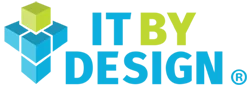A 1:1 meeting software is a solution designed to streamline and enhance the process of conducting one-on-one meetings. These meetings are essential to build and maintain relationships and effective communication between team members at your MSP. Employees can air grievances, provide suggestions and align their own goals with your MSP’s overall strategy.
In this blog, we will discuss the significance of a 1:1 meeting software, benefits, best practices for using it and common challenges you may face implementing it. Plus, you will discover how Team GPS can help you make 1:1 meetings data-driven and collaborative.
What is a 1:1 meeting software?
A 1:1 meeting software is a specialized tool designed to facilitate and enhance the effectiveness of one-on-one meetings between you and your team members. These meetings are crucial touchpoints for discussing performance, setting goals, providing feedback, and addressing any concerns or issues that may arise. The software aims to streamline the process, making it more organized, efficient and impactful.
Key features of a 1:1 meeting software
This specialized tool offers a range of features designed to streamline and enhance the one-on-one meeting process, ensuring that these crucial conversations are both productive and impactful. Here’s the key features that make 1:1 meeting software an indispensable asset for any organization:
-
Scheduling and Calendar Integration
The software integrates with existing calendar systems, making it easy to schedule and manage meetings without conflicts. It ensures that both parties are reminded of upcoming meetings, reducing the risk of missed appointments.
-
Agenda Setting
1:1 meeting software allows participants to collaboratively set agendas before the meeting. This ensures that both the manager and the employee are prepared to discuss relevant topics, making the meeting more focused and productive.
-
Notetaking and Documentation
During the meeting, the software provides tools for real-time notetaking and documentation. This helps keep a record of discussions, decisions and action items, ensuring that nothing is forgotten, and follow-ups are clearly defined.
-
Feedback and Performance Tracking
The software often includes features for giving and receiving feedback. It allows managers to track employee performance over time, providing a clear history of progress, achievements and areas for improvement.
-
Action Items and Follow-Up
After the meeting, the software helps track action items and follow-ups. It ensures accountability by sending reminders and updates about the status of assigned tasks, helping both managers and employees stay on track.
Things to consider in a one-on-one meeting agenda
To get the most out of your one-on-one meetings, you need a well-planned agenda. It guarantees that everyone is ready, and that the discussion stays on topic.
The following should be on your agenda for a one-on-one meeting:
- Review of earlier action items: Start by evaluating how well the assignments and objectives from the previous meeting are doing.
- Talk about the current projects and initiatives: Analyze the employees’ workload, any problems they are experiencing and the support they need.
- Acknowledgment and feedback: Set aside time for each party to provide their thoughts. Recognize accomplishments and discuss areas in need of development.
- Goals and career development: Talk about the employee’s desired professional path and make a strategy for their advancement.
- Action items and next steps: Establish objectives for the subsequent meeting, decide on action items and summarize the main points of the previous one.
Benefits of using a 1:1 meeting software
From improving employee engagement to fostering professional growth, these are the individual benefits of leveraging 1:1 meeting software:
Benefits to employees
A 1:1 meeting assists you as an employee in receiving the feedback and direction you require to succeed in your position and grow professionally. Your manager becomes a facilitator of your achievement by paying attention to you and providing prompt suggestions.
One-on-one meetings provide you with the security of knowing your status based on ongoing input from your management. You should be able to adjust your route in a timely manner and be aware of the need to rectify it. Additionally, 1:1 check-ins give you a safe area to discuss topics that are hard to bring up otherwise.
Benefits to managers
As a manager, a 1:1 meeting helps you in directing the growth of your teams, resolving problems early on and increasing employee retention.
You must connect and interact with each person under your supervision if you want them to reach their full potential. True connection-building cannot be hurried. To keep your team members happy and productive, you need to build the space and trust that comes from committed one-on-one talks.
Another excellent technique to receive timely upward feedback that improves your management skills is through one-on-one sessions. You may learn a lot about what is required of you as a manager and how to advance in your position by asking your team members how you can help them more effectively.
Best practices for holding effective 1:1 meeting
Many managers find one-to-one meetings challenging, often struggling to make these sessions impactful. These best practices offer straightforward strategies to turn one-on-one check-ins into key moments for team engagement and individual growth.
Make 1:1 meeting regular
Regular 1:1 meetings are crucial for maintaining continuous feedback, strengthening manager-employee relationships and aligning goals. They help detect and address issues early, ensuring employees stay engaged and accountable.
Be flexible about structure:
Effective one-on-one meetings create a comfortable space for open discussion. Tailor meetings based on team morale, relationship dynamics and experience levels. Use a pre-populated agenda to focus on priority topics and timebox discussions for efficiency.
Ask the right questions:
Begin one-on-one check-ins with an open-ended question to surface key topics.
Practice active listening to ensure employees feel heard and empowered:
- Affirm their perspective and disclose your own weaknesses.
- Support them unconditionally, even when giving blunt feedback.
- Treat them as peers and respect them beyond their tasks.
Regularly check in to assess progress and adjust your approach as needed to ensure effective meetings.
Common challenges in holding 1:1 Meetings
1:1 meetings are vital for effective management and employee engagement, but they come with their own set of challenges. Understanding these challenges and how to address them can significantly improve the quality and productivity of these interactions.
- Irregular meetings
Maintaining regular 1:1 meetings can be difficult due to conflicting schedules, shifting priorities, and the temptation to cancel in favor of urgent tasks. These disruptions lead to inconsistent communication and unresolved issues, undermining the effectiveness of the meetings.
Solution: Establish a recurring schedule and treat these meetings as non-negotiable. Use calendar tools to find common free time, prepare agendas in advance, and emphasize their importance to ensure consistency and effectiveness. overlooked or canceled.
- Unproductive meetings
Without a clear agenda, 1:1 meetings can become unfocused and unproductive. Discussions may steer off-topic, resulting in wasted time and unresolved issues.
Solution: Prepare a structured agenda beforehand and stick to it during the meeting. Encourage both parties to contribute to the agenda, ensuring all priority topics are covered. Timeboxing each topic can also help maintain focus.
- Employee Resistance
Some employees might be hesitant to participate actively in 1:1 meetings, either due to discomfort, lack of trust, or uncertainty about the meeting’s purpose.
Solution: Foster a safe and open environment where your employees feel comfortable sharing thoughts and concerns. Clearly communicate the purpose and benefits of these meetings, and practice active listening to build trust and encourage engagement.
- Follow-Through
Even when action items are discussed, they can often be forgotten or deprioritized in the face of daily tasks. This lack of follow-through can undermine the effectiveness of 1:1 meetings.
Solution: Document action items and set clear deadlines during the meeting. Follow up on these items in subsequent meetings to ensure accountability and track progress. Using project management tools can help keep everyone on track.
How Team GPS can help you make 1:1 meetings data-driven and collaborative
Team GPS provides a comprehensive platform designed to elevate your 1:1 meeting to new levels of effectiveness and collaboration. Here’s how:
- Unlock insights: Set specific KPIs and role-based scorecards to align individual performance with organizational goals.
- Boost productivity: Focus 1:1 meetings on outcomes and measurable metrics, increasing accountability.
- Address challenges: Use agendas and notes during meetings to identify potential issues early.
- Recognize excellence: Provide 360-degree performance reviews, identify top performers, and offer feedback to reduce attrition.
- Enhance motivation: Clearly communicate roles and responsibilities to improve team commitment and motivation.
Schedule a meeting with us to learn more about how Team GPS can help you drive productivity, foster collaboration and support employee development.