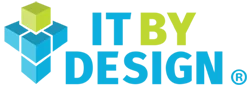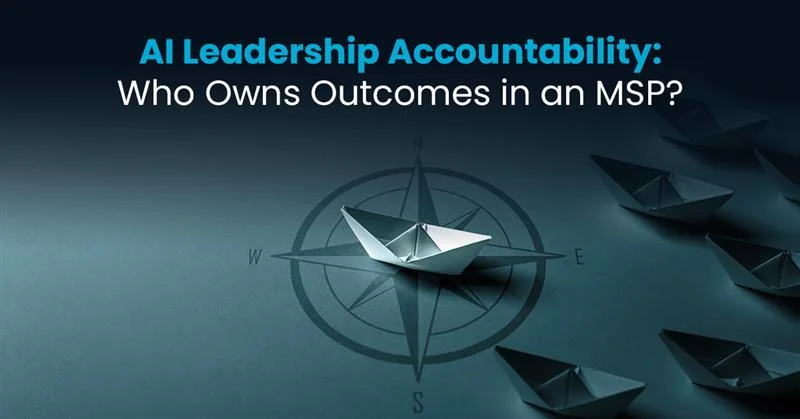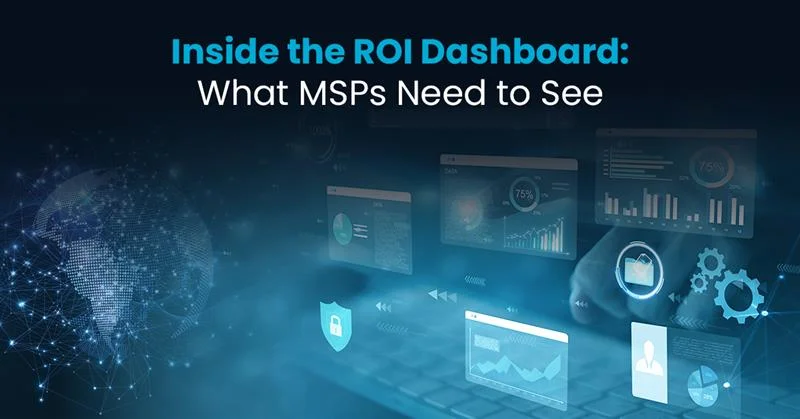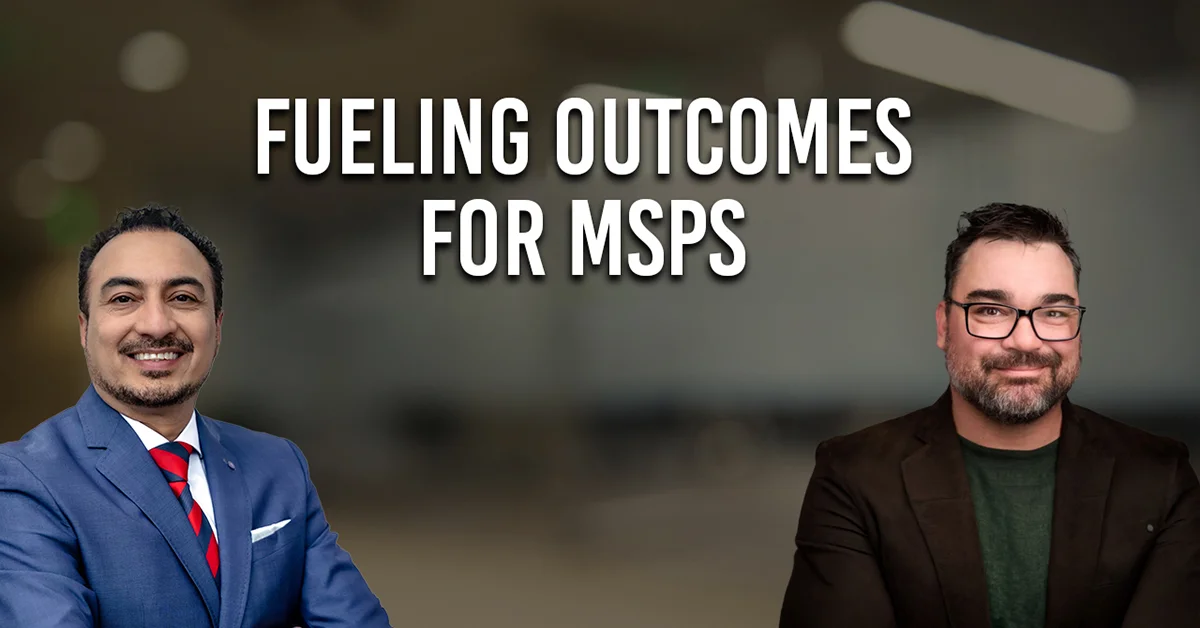Finding skilled talent for your MSP is tough. Poor response times hurt your reputation. Customers expect instant solutions to their tech problems. This creates a huge challenge for managed service providers who want to deliver excellent support.
IT helpdesk services solve these problems. They give you access to trained professionals who handle customer issues fast and efficiently.
This guide explains everything about IT helpdesk services and how they transform your MSP business.
What Are IT Helpdesk Services?
IT helpdesk services provide comprehensive technical support for your MSP customers. They handle everything from simple password resets to complex system failures. These services become your front line for customer support.
Your helpdesk team acts as the first contact point when customers face technical problems. They diagnose issues, provide solutions, and escalate complex problems to specialists when needed.
Core Components of IT Helpdesk Services:
- Ticket management systems for tracking customer requests
- Remote diagnostic tools for quick problem identification
- Knowledge base systems with common solutions
- Escalation procedures for complex technical issues
- Performance monitoring dashboards for service quality tracking
- Multi-channel support including phone, email, and chat
Key Benefits of IT Helpdesk Services for MSPs
Professional IT helpdesk services deliver measurable results for your MSP business. They improve customer satisfaction while reducing your operational costs.
1: Enhanced Customer Support Excellence
Quick problem resolution keeps your customers happy. Professional helpdesk services solve most issues at the first contact, saving time and money for everyone involved.
Fast response times also build customer loyalty. When customers know, they can get help quickly, they stick with your services longer.
2: Increased Business Productivity
Technical problems stop work. Every minute of downtime costs money. According to Gartner, the average cost of IT downtime is $5,600 per minute.
Your helpdesk services minimize these costly interruptions. They fix problems before they cause major disruptions. This keeps your customers’ businesses running smooth.
3: Significant Cost Savings
Building an internal support team costs more than outsourcing. You need salaries, training, tools, and management overhead. Professional helpdesk services cut these expenses significantly.
Industry experts estimate that using an effective IT Help Desk can save an organization up to 600 working hours each year.
4: Centralized Knowledge Management
Good helpdesk services maintain detailed databases of common problems and solutions. This knowledge base grows over time, making future problem-solving faster and more accurate.
Your team can access proven solutions instantly. Customers can also use self-service options to fix simple problems themselves.
5: Scalability and Flexibility
Your support needs change as your MSP grows. Professional helpdesk services adapt to these changes without requiring major investments in new staff or systems.
During busy periods, you get extra support. During quiet times, you don’t pay for unused capacity.
Types of IT Helpdesk Services for MSPs
Different MSPs need different support approaches. Understanding these options helps you choose the right fit for your business model.
Tiered IT Helpdesk Support Structure
This multi-level system routes problems based on complexity. It ensures efficient resource use and faster resolution times.
- Level 1 Support: Handles basic issues like password resets, software installations, and simple troubleshooting. These technicians solve about 70% of all support requests.
- Level 2 Support: Manages more complex problems including network configurations, software conflicts, and hardware diagnostics. They handle issues that need specialized knowledge.
- Level 3 Support: Deals with advanced technical problems requiring expert knowledge or vendor coordination. These are the most complex and time-consuming issues.
Remote IT Helpdesk Services
Remote support delivers help through phone, email, chat, and screen-sharing tools. This approach offers flexibility and cost efficiency.
- Accessibility Benefits: Customers get help from anywhere at any time. This is perfect for businesses with multiple locations or remote workers.
- Efficiency Advantages: Remote tools enable quick problem diagnosis and resolution. Many issues get fixed without expensive on-site visits.
Dedicated IT Helpdesk Teams
Some MSPs prefer dedicated teams that focus exclusively on specific customers. This creates deeper relationships and better service quality.
- Specialized Knowledge: Dedicated teams learn your customers’ specific systems and preferences. This leads to faster problem resolution and better customer satisfaction.
- Consistent Service: Customers work with familiar technicians who understand their business needs and technical environment.
Essential Strategies to Optimize Your IT Helpdesk Services
Smart management makes the difference between good and great helpdesk performance. These proven strategies boost efficiency and customer satisfaction.
Implement Robust Ticketing Systems
Centralized ticket management prevents issues from falling through cracks. Modern systems track every request from start to finish.
- Priority Classification: Sort tickets by urgency and business impact. Critical issues get immediate attention while routine requests follow standard procedures.
- Performance Tracking: Monitor resolution times, customer satisfaction, and team productivity. This data reveals improvement opportunities.
Build Comprehensive Knowledge Bases
Self-service options reduce ticket volume while empowering customers. Well-organized knowledge bases contain solutions for common problems.
- User-Friendly Design: Make information easy to find and understand. Include step-by-step guides with screenshots and videos.
- Regular Updates: Keep content current with new technologies and changing customer needs.
Invest in Continuous Training
Technology changes fast. Your helpdesk team needs ongoing education to stay current with new systems and solutions.
- Technical Skills Development: Regular training on new software, hardware, and troubleshooting techniques keeps your team sharp.
- Customer Service Excellence: Communication skills training ensures positive customer interactions even during stressful situations.
Monitor Key Performance Metrics
Data-driven management improves service quality over time. Track metrics that matter to your customers and business.
- Response Time Tracking: Measure how quickly your team acknowledges and resolves customer requests.
- Customer Satisfaction Scores: Regular feedback shows what’s working and what needs improvement.
- First Contact Resolution: Track how often issues get solved on the first interaction. Higher rates mean better efficiency and customer satisfaction.
Leverage Automation and AI Technology
Smart automation handles routine tasks while freeing human agents for complex problems. Automation in customer service experiences a 10%-20% improvement in customer satisfaction scores according to Business Dasher.
Automated Ticket Routing: Direct requests to the right specialists based on problem type and complexity.
Chatbot Integration: AI chatbots handle simple questions and provide instant responses for common issues.
Measuring IT Helpdesk Services Success
Success measurement guides improvement efforts and proves value to your customers. Focus on metrics that reflect real business impact.
1: Customer Satisfaction Metrics
Happy customers stay loyal and recommend your services. Regular satisfaction surveys reveal service quality trends.
2: Resolution Time Analysis
Track how long different types of problems take to resolve. This data helps with resource planning and customer expectations.
3: Cost Per Ticket Tracking
Understanding support costs helps with pricing decisions and efficiency improvements.
4: Knowledge Base Usage Statistics
Monitor which self-service resources customers use most. Popular content indicates common problems that might need proactive solutions.
Advanced IT Helpdesk Services Solutions and Future Outlook
The helpdesk industry transforms rapidly with new technologies and evolving customer expectations. Modern MSPs need partners who understand these changes and deliver cutting-edge solutions.
How IT By Design Transforms Your IT Helpdesk Services
IT By Design provides MSP-trained helpdesk professionals who understand your business needs. Our comprehensive approach delivers measurable results for your customers.
- Expert Technical Support: Skilled engineers handle complex technical issues with proven problem-solving methods that reduce resolution times.
- Performance Monitoring: Regular maintenance reports and preventative care keep customer systems running smooth while preventing costly downtime.
- 24/7 Alert Response: Round-the-clock monitoring catches problems before they impact your customers’ business operations.
- Professional Call Handling: Grey-labeled phone support maintains your brand identity while delivering expert assistance that builds customer trust.
- Comprehensive Service Range: From virus removal to software installations, our team handles diverse technical challenges efficiently.
- Proven Track Record: Years of MSP experience ensure your customers receive knowledgeable, efficient support that exceeds expectations.
Future Trends in IT Helpdesk Services
The helpdesk industry continues evolving with new technologies and customer expectations. AI and machine learning create smarter support systems that predict problems before they happen.
Cloud-based tools enable better remote support capabilities. Teams can access customer systems instantly from anywhere. This flexibility improves response times and customer satisfaction.
Predictive analytics help prevent problems before they occur. Integration with business systems provides deeper insights into customer needs and usage patterns.
Conclusion: Making the Smart Choice for Your MSP
IT helpdesk services are essential for MSP success in today’s competitive market. They provide the expertise, efficiency, and scalability your business needs to deliver excellent customer support.
The statistics are clear – fast response times, effective problem resolution, and proactive support directly impact customer satisfaction and business profitability. Professional helpdesk services deliver these results while reducing your operational costs.
Don’t let skilled talent shortages hurt your service quality.
Schedule a call with us today to partner with experienced helpdesk providers who understand MSP challenges and customer expectations.
Your customers deserve reliable, expert support. IT helpdesk services make this possible without the complexity and cost of building internal teams.
FAQs (Frequently Asked Questions)
Q: What is the average response time for professional IT helpdesk services?
A: Most professional helpdesk services respond to tickets within 10 minutes, with many offerings’ immediate acknowledgment for critical issues.
Q: How much can MSPs save by using outsourced IT helpdesk services?
A: MSPs typically save up to 600 working hours annually and reduce overall IT support costs by 20-30% through professional helpdesk services.
Q: What types of issues do Level 1 helpdesk technicians handle?
A: Level 1 support manages password resets, basic troubleshooting, software installations, and common user questions – about 70% of all support requests.
Q: Can IT helpdesk services integrate with existing MSP tools and systems?
A: Yes, modern helpdesk services integrate with popular MSP platforms, ticketing systems, and monitoring tools for seamless workflow management.
Q: How do tiered support systems improve efficiency?
A: Tiered systems route issues to appropriate skill levels, with Tier 1 resolutions costing $22 per ticket versus $104+ for Tier 3 escalations.
Q: What automation features are available in modern IT helpdesk services?
A: Automated ticket routing, chatbots for common questions, status updates, and AI-powered problem diagnosis improve response times and customer satisfaction.
Q: How do dedicated helpdesk teams differ from shared support models?
A: Dedicated teams focus exclusively on specific customers, developing deep knowledge of their systems and providing more personalized, consistent support.