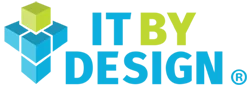Helpdesks are the most significant asset of your MSP business when it comes to customer care because of their ability to decrease downtime and boost productivity. A helpdesk platform’s core function is ticket management, which groups customer chats according to priority, date, and customer profile, among other criteria. To expedite case resolution, this function can also be automated. But it’s not simply answering tickets; it entails more.
In this blog, we’ll explore the significance of the helpdesk ticketing system for your MSP business and the reasons behind investing in IT By Design’s helpdesk can be a great deal for you.
What is a helpdesk ticketing system?
An automated platform for managing and tracking customer requests and complaints is the helpdesk ticketing system, which enables more effective problem-solving. Helpdesk ticketing software generally records tickets that are received through a variety of channels, including chat, email, phone calls and mobile apps. Then, it handles these tickets in accordance with pre-established procedures.
The program generates a special ticket number upon customer submission of a service ticket, which is then utilized to monitor the ticket during the assistance procedure. Usually, a customer service associate is assigned the ticket and the task of fixing the problem. The customer is informed, and the ticket is closed after the problem has been fixed. It is simple to monitor and promptly address complaints from customers using the helpdesk ticketing system.
How does a helpdesk ticketing system work?
This is a detailed breakdown of how a support ticketing system operates. You will find each step simpler if you follow as it is:
Step1: The customer makes a request
When your customer runs into a technical problem, they can utilize a customer support portal, email ticketing system, live chat, form, phone call, or customer care portal to submit a service request. The request contains details about your customer, including name, contact information, and problem description.
Step 2: Create a new ticket
A new ticket is automatically created by the ticketing system, which also gives it a unique number and classifies it according to the kind of issue that has been reported.
Step 3: Assigning tickets to helpdesk engineer
After that, the ticket is automatically assigned to a helpdesk support engineer based on their skill set and availability. The ticketing system allows your support engineers to check the information on the new ticket and any changes from the customer. Your engineer receives an email notification of the new ticket.
Step 4: Communication and resolution
Once the problem is fixed, your engineer updates the ticket to reflect their progress. They can also get in touch with your customers via the ticketing system to ask for further details or to provide them with updates.
Step 5: Close of tickets
Your customer receives news that the issue has been resolved, and your helpdesk support engineers close the ticket when it is fixed.
Step 6: End-customer feedback
However, things don’t stop there. Your customer receives an automated survey asking them to rate your level of service. This feedback can be used to assess customer happiness and evaluate engineer performance.
The features of a helpdesk ticketing system
Customer requests, problems and queries are easier to handle and resolve when you use a ticketing system. Several noteworthy characteristics are as follows:
1. Automated ticket assignments
Automated ticket assignments are sent to the most appropriate engineers or teams efficiently by using predetermined criteria or algorithms.
By matching the availability and skill of helpdesk support engineers with the kind of problem, this technique provides fair job allocation, improves workflow distribution, and encourages speedy resolution.
2. Pre-programmed answers
Canned replies are pre-written text snippets or templates used to answer common questions or problems from your customers.
Through their ability to quickly choose and personalize relevant replies, they maintain consistency in messaging. It will help speed up communication by shortening response times and improving overall efficiency in your customer support engagements.
3. Labels on tickets via helpdesk ticketing system
To help with structure, searchability, and filtering inside the ticketing system, ticket labels are descriptive tags or categories attached to tickets.
Support teams can efficiently categorize and organize related issues by labeling tickets based on pertinent traits or characteristics. This simplifies management workflows and makes pertinent information quickly accessible.
4. Prioritization of tickets
Putting incoming support requests into groups according to criteria like immediacy, effect, or severity is known as prioritizing tickets.
This makes it possible for support teams to deploy resources effectively, guaranteeing that urgent problems are attended to first and less urgent ones are handled properly. Efficient ticket prioritizing improves overall customer satisfaction and aids in upholding service level agreements.
5. Internal remarks
Within the ticketing system, internal notes enable your engineers to have confidential conversations that promote teamwork, information exchange and problem-solving.
By sharing ideas, coordinating actions, and adding more context through internal notes, your helpdesk engineers can improve speed and effectiveness in addressing issues without disclosing sensitive information to customers.
6. Forms for submitting tickets
Standardized forms or templates known as ticket submission forms are used by your customers to report problems or request help. They gather the necessary data from them.
Submission forms guarantee correctness and completeness in the generation of tickets by organizing the information-gathering process. This minimizes the need for follow-up questions and speeds up the resolution process.
Why your MSP business needs a helpdesk ticketing system
You can improve your end-customer experience by utilizing the various features and capabilities that a helpdesk ticketing system offers. You should be aware of the following top ticketing system benefits:
-
Effective management of requests
You can handle incoming requests and concerns from your customers or your helpdesk engineers more effectively and efficiently by using a ticketing system. Requests via email, live chat, web forms, help centers, and more can be captured directly from the inbox of a centralized help desk software.
Every request has a distinct ticket number that allows for tracking throughout its whole history, from inception to completion. Your helpdesk support engineers can also examine all open issues in a 360-degree perspective, along with their current statuses.
-
Better teamwork with helpdesk ticketing system
Multiple team members can work together to resolve a single issue by using a ticketing system. By doing so, you can guarantee that everyone is aware of the status of each request and expedite the resolution process. For instance, your engineers can collaborate on complicated topics by using internal notes.
Even better, they can write comments to provide context or serve as a guide for your future helpdesk engineers working on the same problem.
-
Improve customer support
Your customer service representatives can more easily and quickly respond to your customer inquiries by having a central spot for them thanks to ticketing systems.
Additionally, your customers receive automated updates on the progress of their requests, which can decrease the number of follow-up questions they have and boost their trust in your MSP business. Offering exceptional customer service is possible when all requests and problems are resolved promptly.
-
Monitor your performance measures
The ability of the ticketing systems to give you useful performance indicators is a further advantage. You can examine all data in one location from the reporting dashboard, or you can set filters to see only the metrics that are important for your goals.
-
Keep important customer information
All correspondence pertaining to internal and external services can be stored and retrieved from one single area with the help of a ticketing system. For example, it’s simple to retrieve customer complaints or helpdesk requests sent by your support engineers.
To better understand the cause for the current contract and to make the overall experience more personalized, your engineers can consult the ticket history. Additionally, this can assist you in keeping accurate customer contact records, which are beneficial for legal, audit and compliance reasons.
-
Helpdesk ticketing system use surveys to gather customer input
You must use customer surveys to track their service experience, regardless of how or when they contact you for help. Because of this, automated surveys can be distributed through ticketing systems immediately upon the marking of a ticket as closed or resolved.
With the appropriate feedback at your disposal, you can pinpoint problem areas, make changes to current procedures and guarantee that customers have the greatest experience possible. Your customers might be encouraged to assess your customer service representatives based on many criteria, such their helpfulness, politeness, product expertise, etc.
Why you need IT By Design’s helpdesk engineers along with a ticketing system
Even the best ticketing system cannot compensate for a lack of skilled engineers. Without the right talent, issues such as prolonged response times, mismanaged tickets, and unresolved customer complaints will persist.
That’s why it’s crucial to complement a robust ticketing system with experienced engineers who can efficiently manage and resolve tickets, ensuring smooth operations and high customer satisfaction.
IT By Design offers skilled and trained helpdesk engineers to help you enhance efficiency and customer satisfaction by managing your tickets effortlessly.
Here’s why you should choose us:
- Specialized training: Our engineers are trained on your tool stack and customer-centric methodologies, enabling them to tackle MSP-specific challenges efficiently.
- Scalable solutions: We offer services that evolve with your business, seamlessly accommodating growing complexities and supporting your long-term growth goals.
- Efficient resource allocation: We prioritize tasks based on urgency and impact, ensuring optimal use of resources and maximizing operational efficiency.
- 24/7 support: Our support engineers provide round-the-clock assistance, ensuring that your tickets are managed promptly and efficiently, no matter the time.
- Compliance and security: We adhere to stringent industry standards, ensuring your business remains secure and compliant with regulatory requirements.
Schedule a call with us today to learn how IT By Design’s helpdesk support engineers can help your MSP business scale and thrive.