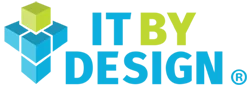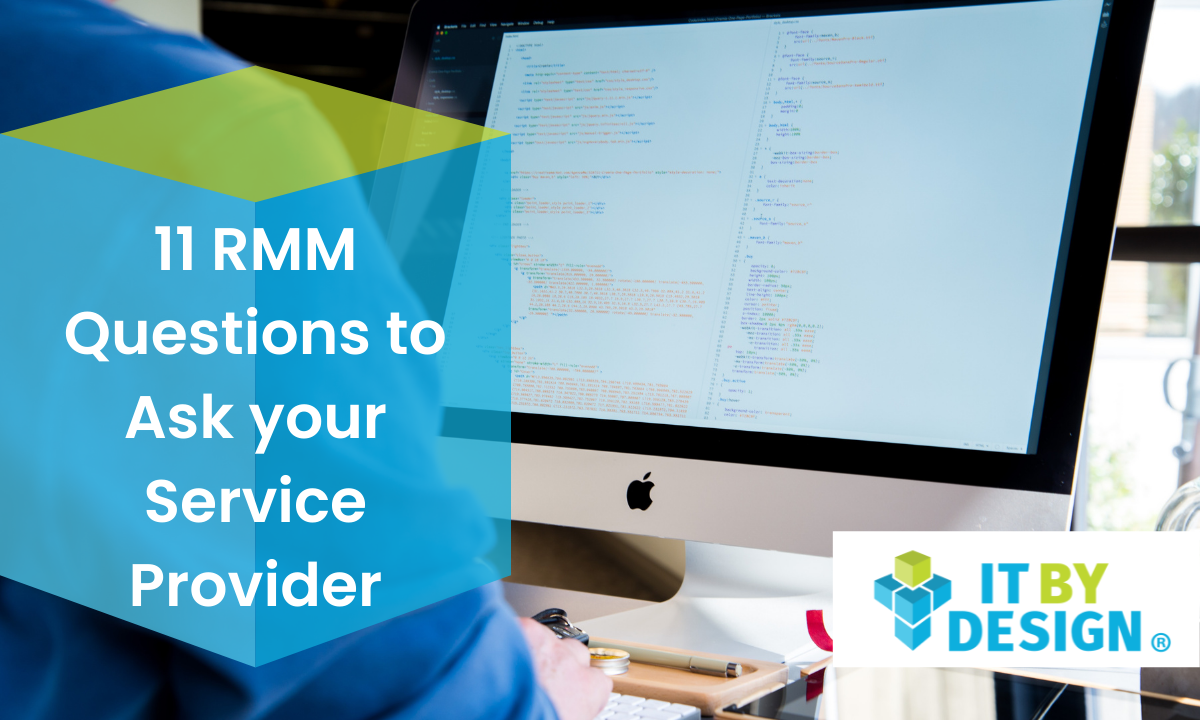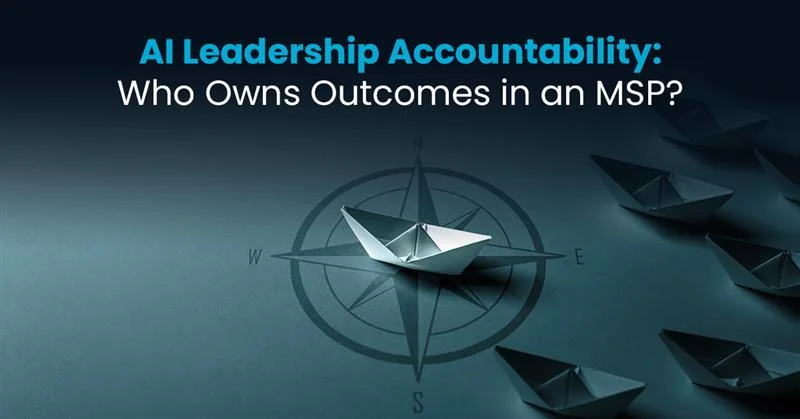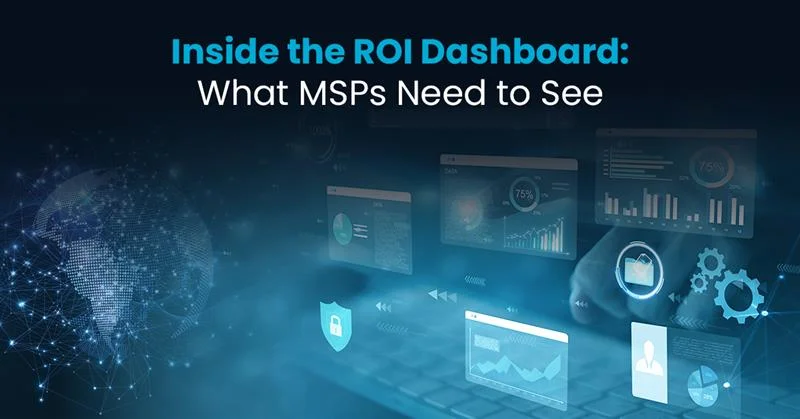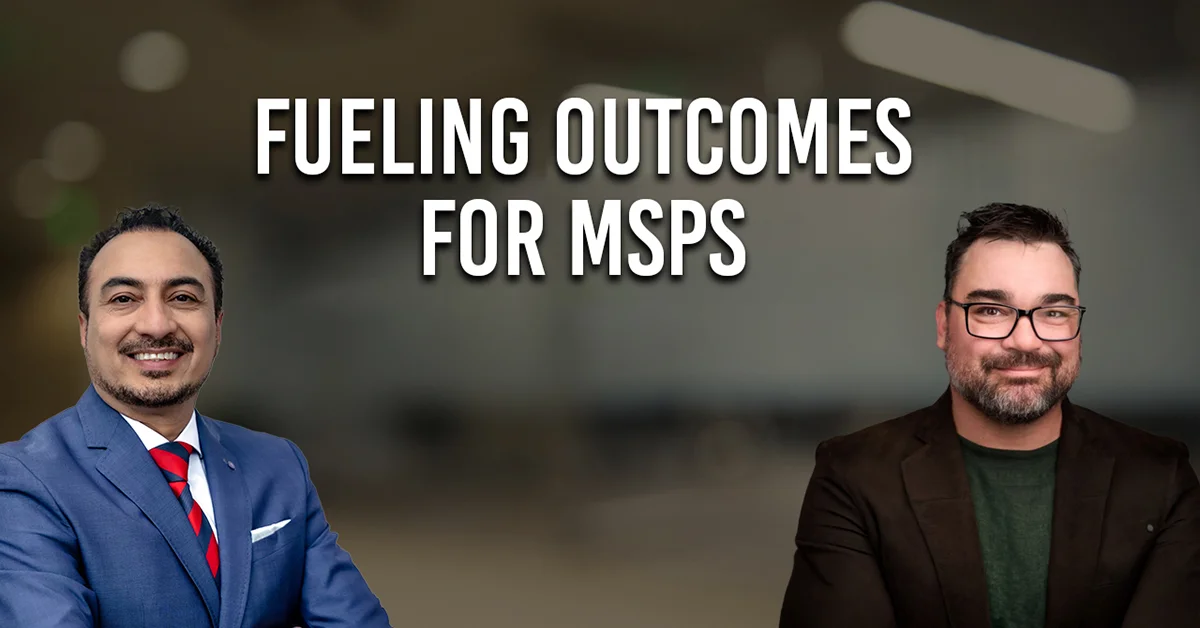RMM (Remote Monitoring and Management) tools help MSPs proactively administer and monitor IT environments from anywhere; they are back-office platforms that MSPs use to control their clients’ IT operations without setting foot on-premises. Since one essential function of RMM tools in identifying and tracking potential threats before they become full-blown problems, you won’t want to sign up for just any RMM tool.
While cost is certainly always a factor, it’s important not to overlook the fact that you’re looking for a trusted RMM tool that can ensure your MSP is providing the type of proactive, preventative monitoring and maintenance service. How do you make sure that you’re choosing the RMM tool that’s right for your MSP? One that you can trust, exceeds your expectations, and your team is comfortable using? Start by asking these 11 questions.
1. What PSA does the RMM integrate with? What about the backup solution and antivirus integration?
Today, most MSPs need extensive remote monitoring (via RMM) and management resources (by way of a professional services automation tool [PSA]) to thrive in the competitive business landscape. Instead of keeping these operations separate, it’s best to combine them when possible to provide more automation and improve efficiency.
Before choosing or switching to a new RMM tool, ask what PSA it integrates with. A seamlessly integrated RMM-PSA platform will help you reduce complexity with streamlined workflows, eliminate redundancy, and leverage automation with proactive ticket management.
Also, with the rise of remote work and the ever-present threat of cyberattacks, it’s critical to ask the question(s) about the RMM tool’s integration with backup and security solutions. To protect your clients’ digital assets and data, you will need secure file sharing, data loss protection, and data recovery. Ask if the software allows you to automatically install antivirus across your endpoints. What antivirus and other security solutions are fully integrated with the RMM tool is another question to drill down on.
2. What are the RMM’s reporting capabilities?
When it comes to managing your customers’ IT environments, transparency is paramount. Effective MSPs need solid, thorough reporting capabilities from their RMM admin to help understand trends and look for hiccups in client environments. From spotting trends in system performance results to bandwidth monitoring, it always helps to gain the visibility you need to stay informed. Plus, since every MSP has heard the phrase from clients—” everything is working fine, why do I need you?”—reporting helps validate the proactive steps your team takes that clients never see.
Ideally, these reports should be available in multiple report formats (PDF, Excel, or Word) and display key metrics and support activities in an easy-to-digest manner. They should also be customizable to some level. Depending on your MSP’s particular needs, these reports can touch on device inventory, antivirus protection, backup integrity, user audits, hardware, and software checkups, and patching.
3. Ask about security, then ask again.
MSPs have a lot at stake when it comes to selecting a tool that opens the door into their clients’ environment. This makes security-related questions “Must-Asks.” The RMM you opt for should address security on every level, and you should examine it through a critical lens. The RMM you opt for should enable you to view device protection status and the state of security solutions deployed in every infrastructure and on every device. Ideally, you should be able to automate your endpoint protection by configuring when and how your antivirus runs on connected devices. That’s not it; you must have control over scan options, schedules, and exclusions.
4. How customizable is it?
To begin with, it should enable you to drop your logo on everything—from applets to reports to automated emails. Beyond that, the software should offer many configuration options, from automatic routing (routing requests to the right technician automatically) to mass agent deployments (with customizable settings to help onboard customers faster). Be sure to ask about app marketplaces as well, that help you add unique solutions to the basic “model” of that RMM solution via add-ons and plug-ins.
5. What is the minimum contract period? Is your licensing model flexible?
If you’re a small MSP, you won’t probably have a contract lawyer or legal staff on board. Be sure to take the time and maybe even invest in a legal review of the contract before you sign. You are entrusting your data along with your customers’ to this tool, be sure you know where protection and responsibilities began and end.
Depending on your business model, you might want to go for a web-based RMM that can be renewed contractually every month. Even if you are signing up for application-based RMM (which renews annually), don’t be just inclined to skim the contract and then just sign it. Take your time to look for key elements that will make a big difference in your long-term satisfaction with the service provider. Since not all RMM platforms are created with equal licensing models, make sure you choose one that offers the flexibility your MSP needs.
6. Is it cloud-based, on-premises, or a hybrid software model?
There is an ongoing debate among MSPs about what is more secure—cloud or on-premises RMM. In a perfect world, both should be secure. It really depends on who is configuring and administering it. Either way, the end goal is to have one dashboard for all monitoring and management. Since nearly every RMM leverages agents to track everything from PCs to smartphones, cloud vs. on-prem versions become a personal question for each MSP. One suggestion, however, is to make sure you fully understand any potential performance differentiators that might exist between cloud vs. on-prem. Beyond that, it comes down to what you and your team prefer, especially if choosing one over the other means little to no difference in service levels.
7. What are your capabilities for automation?
From simple tasks to complex processes, the RMM you choose or switch to often comes down to the one that best automates your support and monitoring services. To simplify deployment and compliance, you should be able to automate the process of scheduling and approving patches. The RMM should also enable you to monitor from anywhere, automatically detecting network devices and deploying agents to your endpoints.
You should be able to streamline desktop-server management and automate time entries through your RMM as well. This way, your team can manage multiple devices, perform proactive maintenance, and even offer self-service options for end-users. Along with automating endpoints, you should be able to email scheduled reports, generate random passwords, update custom data fields, and run direct SQL automatically.
8. What remote control is built into the tool? Does it fit in my client’s environment?
The remote control features in an RMM tool should give you easy access to any endpoint in your managed networks. By ensuring the RMM’s compliance with your clients’ environment, you can remotely upload files, including scripts, to users’ systems, open the system controls in the background to diagnose system/network issues, and review or kill processes. User management, session recordings for quality control, or troubleshooting and reviewing historical chat transcripts are other goals that should be achieved with remote control.
9. What does Patch Management look like? If I choose your software, what will be my capabilities with Patch Management? Do you do third-party management?
If you manage enough workstations and servers, maintaining constant vigilance can quickly become complex without proper patch management. Go for an RMM with patch management that helps you gain complete, centralized control. Ideally, the software should provide complete patch management within a single, easy-to-use console. You should be able to manually approve patches in batches across sites, networks, servers, and workstations, but at the same time have auto-approve patches for specific programs based on severity.
Patch management offered by an ideal RMM should help you with scheduling (setting patching windows) and reporting (knowing patch statuses with clear reports). It should also help you support operating system updates and updates for multiple third-party software applications (Adobe suits, Java, and web browsers).
10. Is your RMM equipped with mobile device management capabilities?
Today’s RMM needs to account for mobile devices and on-the-go employees. This means the RMM admin you chose needs to ensure multiple device management so you can do more productivity with preferred devices.
From a mobile device management standpoint, your RMM should be scalable, easy to configure, and easy to manage. Through the device management feature, your RMM should keep track of devices registered to individuals and associated handset details. You should ideally be able to remotely configure email and Wi-Fi access on multiple devices (iOS, Android, and Windows mobiles and tablets).
11. Is responsive support available for your RMM? What kind of training is available if the tool is complex to understand?
These are two important questions to ask simply because some RMM systems can have very robust capabilities leading to a lot of complexity. Along with having helpdesk professionals available on call 24×7, support can be provided virtually with user documentation, updated release notes, and product videos.
After-sales support should also consist of training (paid or at no cost). Ideally, your team should be trained continually rather than in a one-time-done way, especially when the RMM tool is going through regular updates.
Selecting any MSP tool can be a challenging, personal decision because each MSP can have its unique processes and needs. But overall, your RMM choice should empower automation, insight, control, and reporting that helps you keep your clients’ environments safe, secure, and operating smoothly.