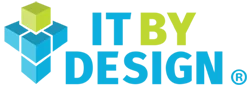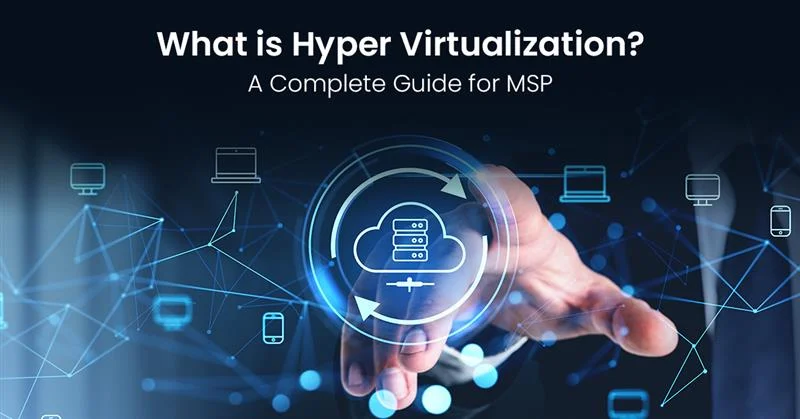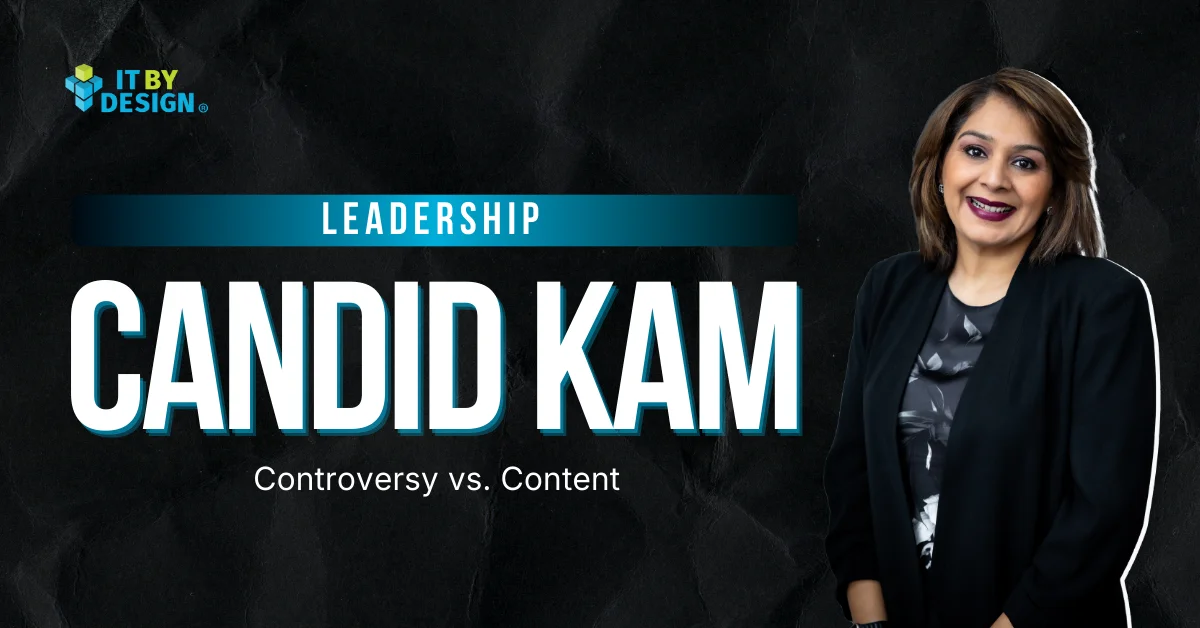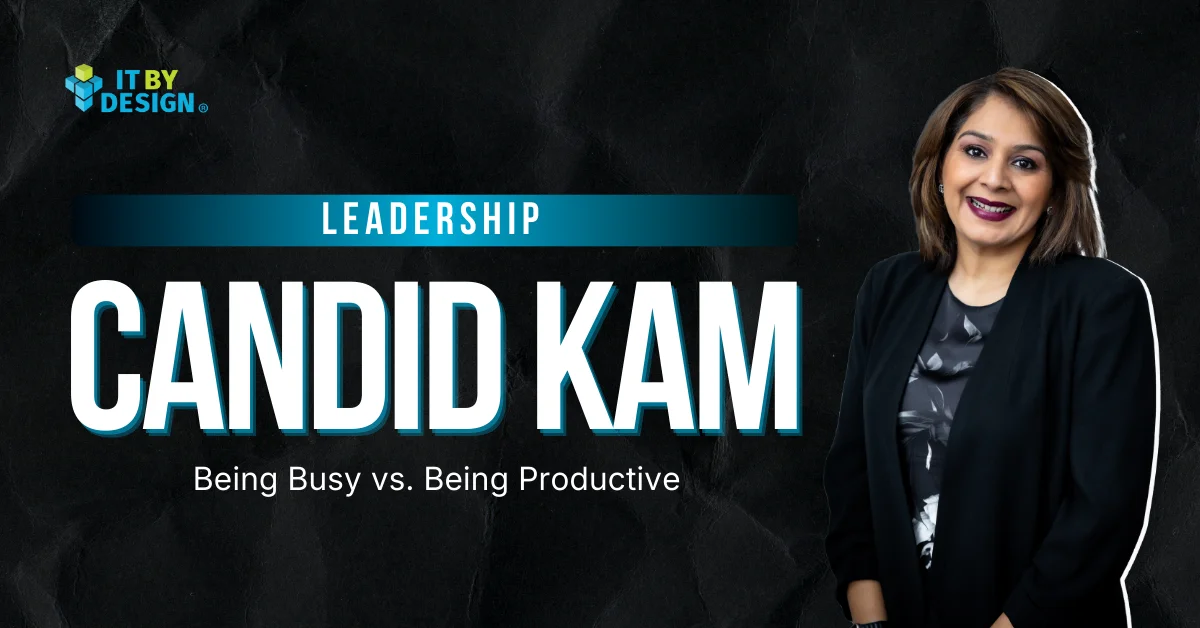MSPs invest thousands in hyper virtualization infrastructure, then watch performance degrade month after month. Virtual machines slow down. Clients complain. And somehow, adding more hardware becomes the default solution.
Here’s the frustrating reality: most performance problems stem from poor configuration, not insufficient resources. According to G2 research, companies observe a 50% improvement in operational efficiency after adopting virtualization, yet many MSPs leave 30% to 40% of that potential on the table through misconfiguration.
That wasted capacity represents real money. Hardware that could support 100 virtual machines instead supports 60. NOC Services for MSP operations that should scale effortlessly hit bottlenecks. Profit margins shrink because technical teams keep throwing hardware at problems that better configuration would solve.
Understanding Performance Bottlenecks
Performance issues result from resource contention across multiple layers: CPU, memory, storage, and network. Identifying the actual bottleneck is step one.
CPU Contention and Overcommitment
CPU overcommitment means assigning more virtual CPUs to virtual machines than physical cores available. Some overcommitment is acceptable. The question is how much.
Recommended ratios:
- 2:1 to 4:1 for general workloads
- 6:1 to 8:1 for less demanding environments
- Beyond 8:1 causes noticeable performance degradation
Warning signs include:
- High CPU ready time (VMs waiting for physical CPU)
- Increased application latency
- Inconsistent performance by time of day
Monitor CPU ready time specifically. If virtual machines consistently show ready time above 5% to 10%, CPU contention is impacting performance. The solution isn’t always adding CPUs. Often, it’s right-sizing virtual machines that have more vCPUs allocated than they need.
Memory Ballooning and Swapping
Hypervisors use memory ballooning to reclaim unused memory when the host runs low. The hypervisor inflates a balloon driver inside the guest OS, forcing it to page memory to its virtual disk.
When memory pressure becomes severe, hypervisors swap virtual machine memory to disk. This is catastrophic for performance. Applications that should access data in microseconds instead wait milliseconds for disk I/O.
Monitor these metrics:
- Active memory vs. consumed memory
- Balloon driver activity levels
- Swap usage (should be zero)
If ballooning becomes frequent or swapping occurs at all, the host needs more physical RAM or fewer virtual machines. Many VMs have 32GB allocated but actively use only 8GB. Reclaiming that 24GB per VM across dozens of machines frees massive capacity.
Storage IOPS Bottlenecks
Storage performance destroys more virtual environments than any other bottleneck.
IOPS capabilities:
- Traditional spinning disks: 80 to 180 IOPS per drive
- Single SSD: 10,000 to 100,000+ IOPS
- NVMe drives: Even higher performance
Virtual machines with databases can demand 1,000 to 5,000 IOPS individually. Running multiple such VMs on the same datastore creates contention nightmares.
Monitor storage latency and IOPS at both datastore and virtual machine levels. If latency consistently exceeds 15ms to 20ms, storage is the bottleneck. Solutions include moving high-demand VMs to faster storage tiers, implementing storage DRS for load balancing, or upgrading to all-flash arrays.
Network Throughput Constraints
Common network performance killers:
- Insufficient physical NIC bandwidth (1Gbps when 10Gbps is needed)
- Improper network teaming configuration
- Too many VMs sharing the same virtual switch
Check for dropped packets, retransmits, and network latency spikes. The solution might be adding physical NICs, implementing separate networks for different traffic types, or upgrading to higher bandwidth connections.
Right-Sizing Virtual Machines
The fastest way to improve hyper virtualization performance is eliminating waste. Most virtual machines are overprovisioned, consuming resources they don’t need and starving VMs that actually need those resources.
CPU Right-Sizing
Review CPU usage patterns over 30 days. If a virtual machine’s average CPU utilization stays below 20% with peaks under 50%, it has too many vCPUs allocated.
Reduce vCPU count to match actual demand. A VM using 1.5 vCPUs on average doesn’t need 8 vCPUs allocated. Drop it to 2 or 4 vCPUs and watch both that VM and the entire host perform better.
Why? More vCPUs mean the hypervisor must schedule more resources simultaneously. A 4-vCPU virtual machine requires finding 4 available physical cores at the same time, creating unnecessary CPU ready time.
Memory Right-Sizing
Monitor active memory vs. allocated memory. If a VM has 16GB allocated but actively uses only 4GB consistently, reduce the allocation.
Be more conservative with memory than CPU. Applications can handle occasional CPU constraints through brief slowdowns. Running out of memory causes crashes and data loss. Leave a 20% to 30% buffer above active memory usage when right-sizing.
Managing Noisy Neighbours
Noisy neighbors are virtual machines that consume disproportionate resources and impact other VMs on the same host. A single badly configured VM can degrade performance for 20 or 30 other virtual machines.
Common patterns include:
- VMs with runaway processes consuming all available CPU
- Backup operations saturating storage IOPS during business hours
- Batch processing jobs monopolizing network bandwidth
Implement resource limits and reservations to control noisy neighbors. Set CPU limits on non-critical VMs to prevent them from consuming all available cycles. Create resource pools with defined shares so critical workloads get priority during contention.
Performance Monitoring and Metrics
Effective hyper virtualization performance tuning requires the right metrics tracked consistently.
Critical metrics to track:
- CPU: Usage percentage, ready time, co-stop
- Memory: Active memory, consumed memory, balloon activity, swap usage
- Storage: IOPS, latency, throughput, queue depth
- Network: Throughput, packet loss, retransmits
Track these at three levels: per virtual machine, per host, and per cluster. This reveals whether problems are isolated to specific VMs or systemic across the infrastructure.
Setting Baselines and Thresholds
Capture 30 days of performance data under normal operating conditions. This becomes your baseline for comparison.
Set alerting thresholds based on baselines:
- If average CPU ready time is normally 2%, alert when it exceeds 8%
- If storage latency averages 5ms, alert at 15ms
- If network throughput peaks at 60%, alert at 85%
These thresholds catch performance degradation early.
Platform-Specific Optimization
Different hypervisors require different optimization approaches.
VMware vSphere Optimization
Key steps:
- Configure DRS affinity rules to keep related VMs together or separate high-demand VMs
- Enable memory compression and transparent page sharing (where security policies allow)
- Use storage DRS to balance IOPS across datastores automatically
- Set appropriate CPU reservations for critical VMs
- Avoid over-using reservations as they reduce flexibility
Microsoft Hyper-V Tuning
Best practices:
- Set minimum memory at actual working set size, not artificially low values
- Configure NUMA spanning carefully for VMs that fit within a single NUMA node
- Use SR-IOV for network-intensive workloads to bypass the virtual switch
KVM Performance Tuning
Critical optimizations:
- Ensure guest VMs use virtio drivers for disk and network rather than emulated hardware
- Configure CPU pinning for latency-sensitive workloads
- Enable huge pages in the host OS to reduce memory management overhead
Capacity Planning for Sustained Performance
Performance tuning isn’t one-and-done. As virtual machine counts grow and workloads evolve, yesterday’s optimal configuration becomes tomorrow’s bottleneck.
Implement quarterly capacity reviews:
- Project resource consumption 6 to 12 months forward based on growth trends
- Order hardware before reaching 70% to 80% utilization on any resource
- Build capacity models that account for workload characteristics, not just VM counts
The ROI of Performance Optimization
According to Grand View Research, the server virtualization market is projected to grow at a CAGR of 7.5% from 2025 to 2033, driven largely by efficiency gains from proper optimization.
Proper hyper virtualization performance tuning delivers measurable financial returns. Improving resource efficiency by 30% means existing infrastructure supports 30% more workloads without new hardware purchases.
For a 200 VM environment:
- New hosts cost $15,000 each and support 40 VMs
- A 30% efficiency gain delays $22,500 in hardware purchases
- User experience improves across all existing workloads
Beyond hardware savings, performance optimization reduces support tickets, improves client satisfaction, and frees technical teams to focus on revenue-generating projects instead of firefighting performance issues.
The MSPs extracting maximum value from hyper virtualization infrastructure aren’t running the newest hardware. They’re running properly tuned, continuously monitored environments where every resource dollar delivers maximum business value.