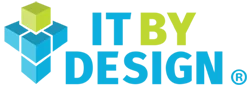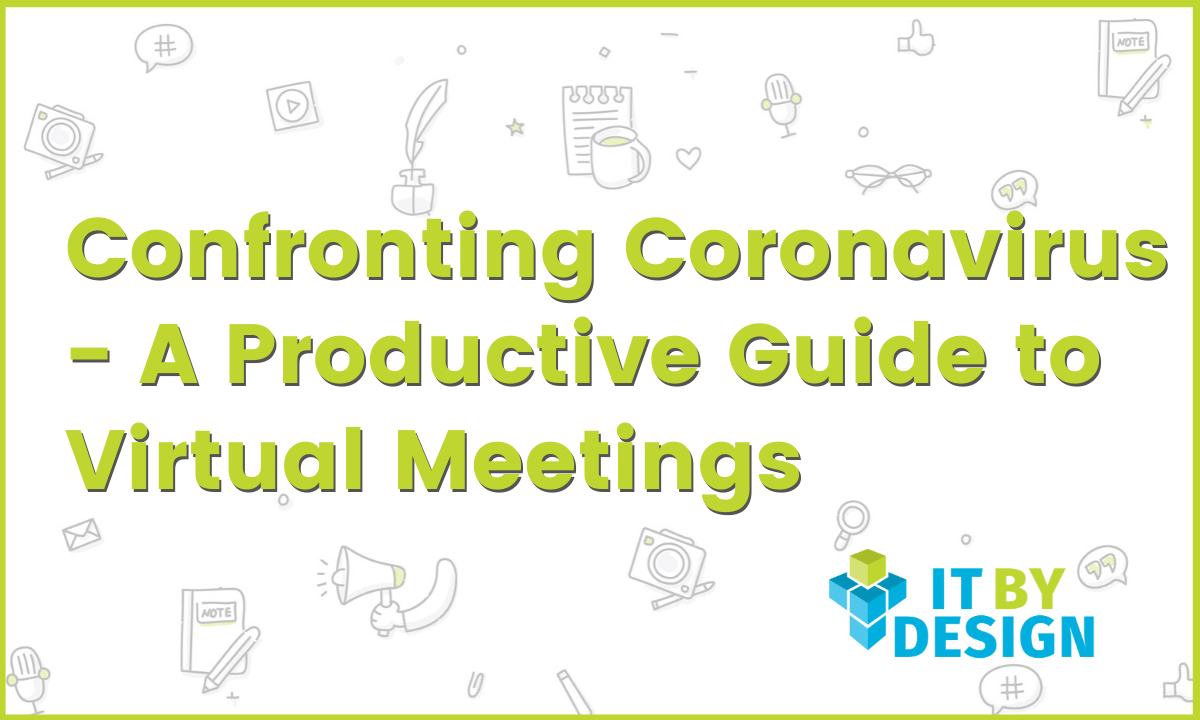As coronavirus forces more employees to work from home, businesses are seeking ways to replicate their in-office culture in a remote environment, including moving meetings to video conference calls. It can be a struggle to make sure everyone has an equal opportunity to participate and that everyone is paying full attention during virtual meetings. That makes it tricky to transition your usual in-person meeting structure to video meetings and achieve the same results.
Clearly, virtual meetings need to be managed differently than those conducted in-person. With some creativity, you can run productive video calls where everyone is attentive and contributing.
Engage your attendees before your virtual meeting
It is natural for engagement in virtual meetings to diminish in comparison to physical ones—distractions range from children interrupting to dogs barking to an email that pulls attention away. To fight this, create an agenda that “demands” each individual to contribute to the discussion. From an inclusivity point of view, this will give the introverts and quieter voices a chance to plan for their contribution. You can also ask for input specifically from team members you know tend to be quiet in meetings.
So everyone is prepared, make the following clear before and at the start of the meeting:
- Purpose of the meeting
- The objective(s) that need to be achieved by the end of the meeting
- Clear roles, including the facilitator (or chair), timekeeper and note-taker (to take down action points and record decisions made during the meeting)
Avoid turning virtual calls into update meetings
Everyone has sat through meetings where attendees are walked through a PowerPoint deck by team lead. These meetings are not productive in-person; they’re even more problematic virtually. (Not to mention boring!)
Instead of spending the whole of your meeting showing presentations, share the presentation on a discussion forum and ask for comments before your meeting. This way, you will ensure that your virtual meetings are focused on detailed discussions. Not only will your attendees be more engaged, but your discussion will lead to more ideas and solutions.
Focus on dialogue and interactions during virtual meetings
In-person, it is easier for somebody to indicate that they’d like to speak with cues such as a raised hand. On video meetings, it can be difficult for employees to speak up before the group moves on, especially when attendees have muted their microphones.Knowing this, you should take specific actions to encourage discussion from all members of the call. This can be as simple as waiting for several seconds before moving on.
To make actions more likely to be carried out after the meeting, agree on how actions will be documented and followed up, right at the start of the meeting. Run through the actions at the end and check that everyone is clear on what they need to do and when.
Final Thought:
In these trying times, every leader should strive to embrace the changing tide and be willing to quickly adapt. While there’s no way of replicating the level of social engagement in in-person interactions — we can still make the best out of our virtual meetings by planning ahead and ensuring everybody’s participation.