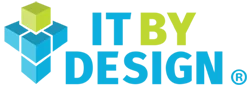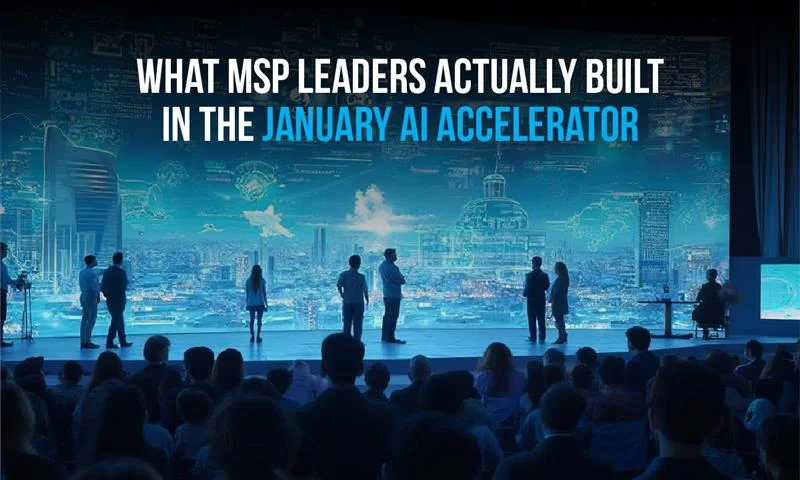Running an MSP without understanding Remote Monitoring and Management (RMM) is like trying to manage a restaurant from your kitchen at home. You might get lucky for a while, but eventually, something’s going to burn.
If you’re managing multiple client environments, dealing with after-hours emergencies, or finding yourself constantly firefighting IT issues, you’re probably wondering: what is Remote Monitoring and Management and how can it transform your MSP business?
Let’s break it down in plain English. No tech jargon. No overly complicated explanations. Just the real story of how Remote Monitoring and Management can change the way you deliver IT services.
What is remote monitoring and management and why do MSPs need it?
Remote Monitoring and Management is software that lets you monitor, manage, and maintain your clients’ IT infrastructure from anywhere. Think of it as having eyes and hands on every device in your clients’ networks, even when you’re miles away.
Instead of waiting for clients to call with problems, RMM software watches their systems 24/7. When something goes wrong or is about to go wrong, you know immediately. Better yet, you can often fix it before your client even realizes there was an issue.
That’s the power of Remote Monitoring and Management. It transforms you from a reactive fire department into a proactive IT guardian.
How does remote monitoring and management software work?
Here’s what happens behind the scenes. For each device you wish to monitor, an RMM agent is installed. This tiny piece of software becomes your window into that device’s health and performance.
The RMM agent collects data about everything: CPU usage, memory consumption, disk space, network connectivity, software updates, and security status. All this information flows back to your centralized RMM dashboard in real-time.
When the software detects an issue, it can automatically create a ticket, send you an alert, or even fix certain problems without human intervention.
Why can’t MSPs survive without remote monitoring and management?
The idea of manually managing IT infrastructure in 2025 is an act of professional suicide. Your clients expect always-on reliability, immediate response times, and proactive problem prevention. You can’t deliver without RMM for MSP operations.
Here’s what remote monitoring and management does for your business:
- Prevents disasters before they happen. Your RMM system spots failing hard drives, overheating servers, and security vulnerabilities before they crash your client’s business.
- Eliminates emergency calls. Remember those 2 AM calls about server crashes? RMM software handles routine maintenance automatically and catches problems during business hours.
- Scales your team infinitely. It is possible to monitor hundreds of devices with RMM software by one technician. Without it, that same technician might struggle to properly manage a dozen clients.
How does remote monitoring and management work and what are the essential features?
Not all RMM software is created equal. Here are the features that separate the winners from the wannabes:
- Real-time monitoring and alerting: Your RMM should show you what’s happening right now, not what happened an hour ago. Instant alerts mean instant action.
- Remote access and control: When something breaks, you need to fix it immediately. Effective Remote Monitoring and Management software lets you control client devices as if you were sitting right in front of them.
- Automated patch management: Security updates and software patches happen automatically, keeping client systems secure without manual intervention.
- Security monitoring: From antivirus status to firewall configurations, your RMM needs to watch for security threats continuously.
- Reporting and analytics: Detailed reports help you prove your value to clients and identify opportunities for service improvements.
Is open-source remote monitoring and management worth considering?
Many MSPs ask about open source RMM solutions. The appeal is obvious: lower costs and more customization options. But here’s the reality check.
Open source RMM can work if you have the technical expertise to configure, maintain, and troubleshoot it yourself. You’ll need developers on your team who can customize the software, integrate it with your other tools, and fix issues when they arise.
For most MSPs, the total cost of ownership for open source RMM ends up being higher than commercial solutions once you factor in the time and expertise required.
What makes remote monitoring and management software right for your MSP?
The most feature-rich RMM software is not necessarily the best. It’s about finding the one that fits your business model and growth plans.
- Integration capabilities: Your RMM should play nicely with your PSA software, billing systems, and other MSP tools.
- Scalability: As you add clients and devices, your RMM costs shouldn’t skyrocket. Look for pricing models that support profitable growth.
- Ease of use: If your technicians need weeks of training to use the software effectively, it’s probably too complicated.
- Reliable support: When your Remote Monitoring and Management software breaks, your entire MSP operation stops. Choose vendors with proven track records and responsive support teams.
How do you get remote monitoring and management implementation right the first time?
Rolling out RMM software isn’t just about installing agents and hoping for the best. Here’s how to do it properly:
- Start with a pilot group: Choose 5 to 10 clients for your initial deployment. Take the time to learn the software, refine your processes, and work out the kinks before expanding.
- Configure meaningful alerts: Too many alerts create noise. Too few alerts miss critical issues. Start conservative and adjust based on your actual experience.
- Train your team properly: Every technician needs to understand how to use the RMM dashboard, respond to alerts, and leverage remote access capabilities effectively.
What’s the real ROI of remote monitoring and management for MSPs?
Good Remote Monitoring and Management software typically pays for itself within the first quarter through:
- Reduced truck rolls. Fewer on-site visits mean lower travel costs and more billable hours for higher-value services.
- Increased efficiency. Technicians can manage more clients and resolve issues faster with remote access and automated tools.
- Better client retention. Proactive monitoring and faster problem resolution lead to happier clients who stick around longer.
- Premium pricing opportunities. Clients will pay more for proactive monitoring and guaranteed uptime than they will for reactive break/fix services.
What are the most common remote monitoring and management mistakes MSPs make?
Even with the best intentions, MSPs often stumble with RMM implementation. Avoid these mistakes at all costs:
- Over-monitoring everything: Just because you can monitor something doesn’t mean you should. Focus on metrics that actually matter to your clients’ business operations.
- Ignoring alert fatigue. When your technicians receive hundreds of alerts daily, they stop paying attention to all of them. Quality over quantity always wins.
- Skipping client communication. Clients should understand what you’re monitoring and why. Transparency builds trust and justifies your service fees.
How does IT By Design optimize your remote monitoring and management investment?
Setting up RMM software is one thing. Getting maximum value from it is another. That’s where IT By Design’s experienced MSP talent makes the difference.
- RMM Configuration That Actually Works: Our team configures monitoring and alerting systems that inform without overwhelming. We implement patching policies that keep systems secure without breaking applications.
- Health Checks That Prevent Problems: We review your entire RMM setup regularly. Client configurations, contract mappings, alert templates, and integration points all get optimized for maximum efficiency.
- Virtual RMM Administration: consider us as your dedicated RMM team. We develop tailored strategies, fine-tune alerts, train your staff, and provide ongoing optimization to ensure your Remote Monitoring and Management investment delivers maximum ROI.
Conclusion
What is remote monitoring and management? It’s the difference between running an MSP and building one. It’s the technology that lets you deliver enterprise-level IT services without enterprise-level overhead.
The right remote monitoring and management software transforms your MSP from a reactive service provider into a proactive IT partner. But remember: Remote Monitoring and Management software is only as good as the strategy behind it.
Ready to see how remote monitoring and management implementation can transform your MSP business?
Schedule a call with IT By Design today and discover how our global talent pool can optimize your RMM investment for maximum growth and profitability.
FAQs (Frequently Asked Questions)
Q1. What does RMM stand for?
A. RMM stands for Remote Monitoring and Management. It‘s software that lets IT professionals monitor and manage computer systems remotely.
Q2. How does an RMM agent work?
A. An RMM agent is a small program installed on devices that collects performance and security data, then sends it to your centralized dashboard in real-time.
Q3. What is the difference between RMM and remote desktop?
A. Remote desktop only gives temporary control of a computer, while RMM provides continuous monitoring, automated maintenance, and proactive alerts.
Q4. What are the main benefits of using RMM?
A. Proactive issue detection, reduced downtime, automated maintenance, remote troubleshooting, and the ability to manage more clients efficiently.
Q5. How much does RMM software cost?
A. According to the vendor, RMM software typically costs $2 to $10 per device each month. Enterprise solutions cost more.
Q6. Is RMM secure?
A. Yes, reputable RMM solutions use encrypted communications and secure authentication. Choose vendors with proven security practices since agents have deep system access.
Q7. Can RMM integrate with other business tools?
A. Yes, RMMs are typically integrated with PSA solutions, billing systems, help desk software, and security solutions.