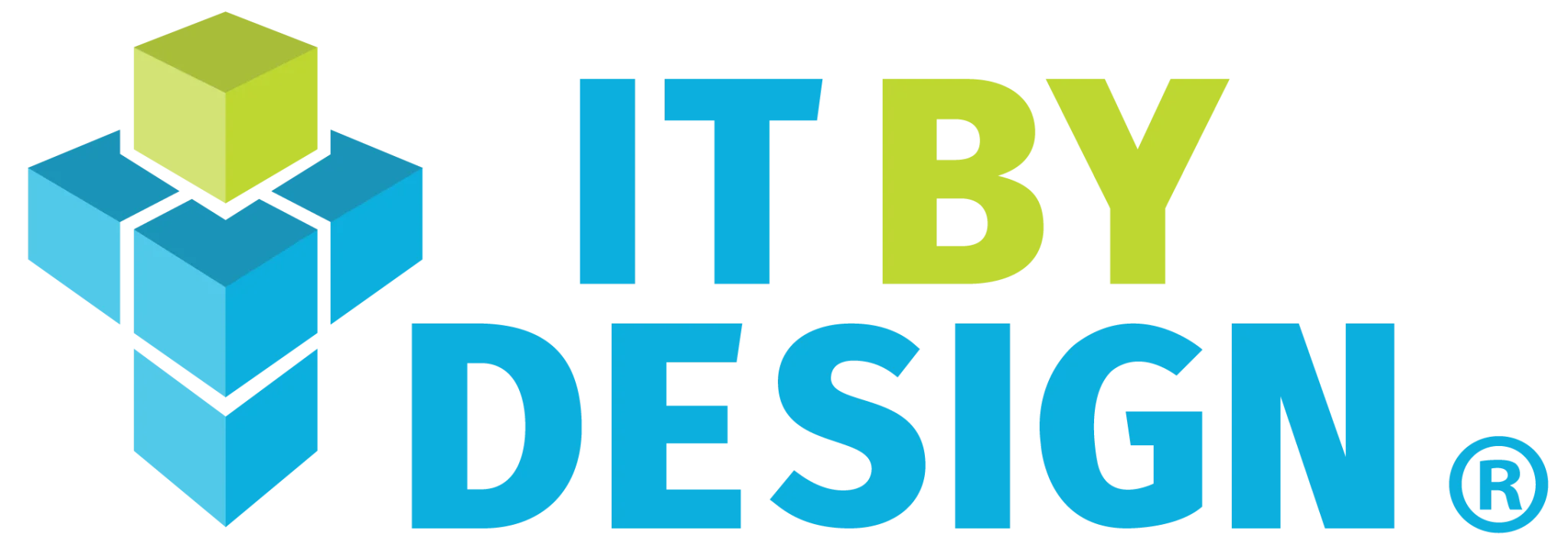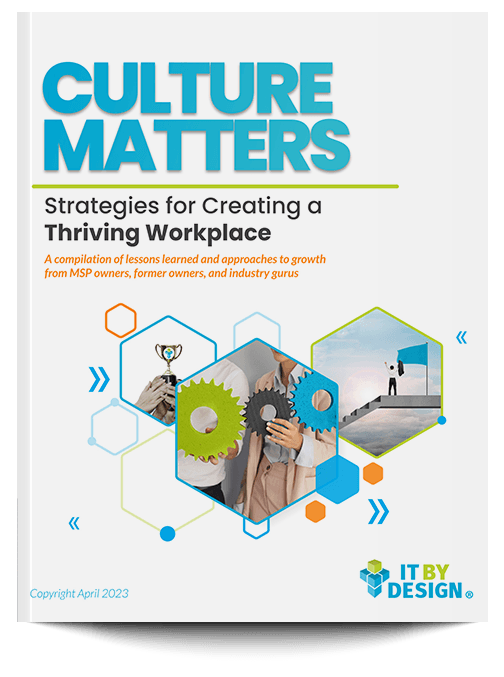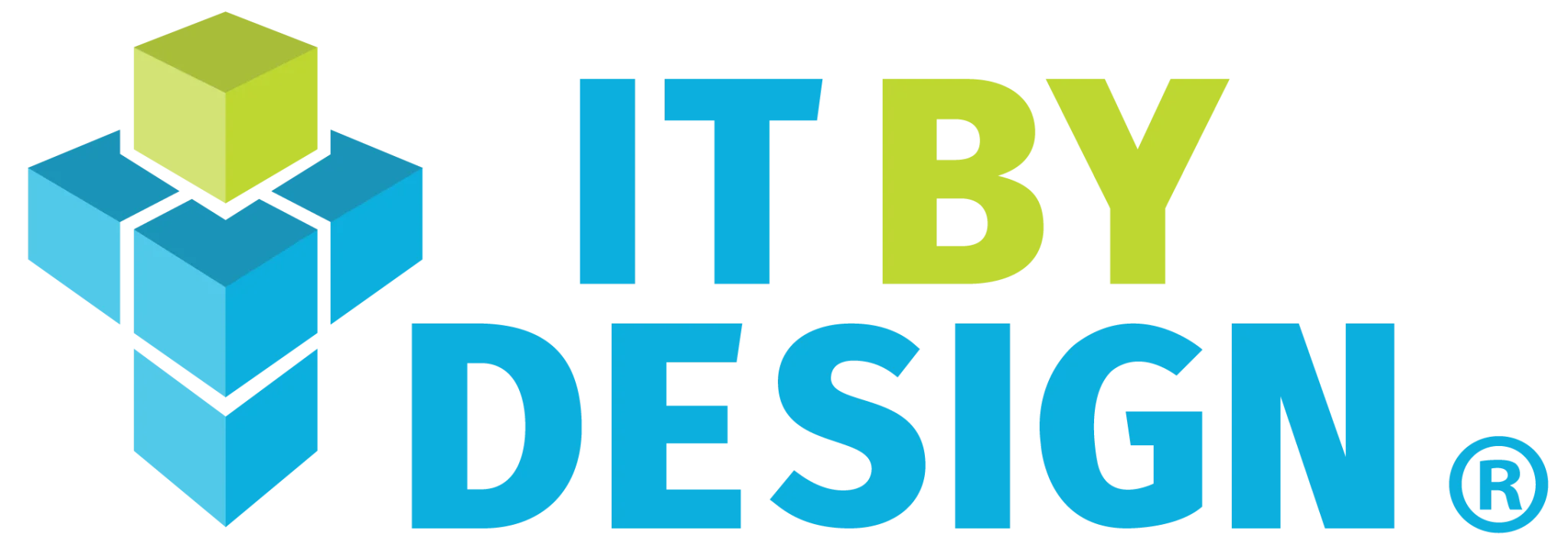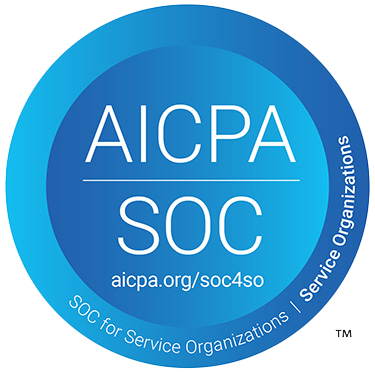In times of social distancing, working remotely has taken hold. But within our MSP community, and in other verticals, leaders are concerned that allowing employees to work remotely could decrease communication and collaboration among them. Luckily, there are many ways to create a robust and effective remote workforce. As a company that has managed a remote workforce for years, we’ve found that technology can be our most effective tool.
5 Ways of Managing Remote Employees Effectively
Laying some ground rules
This might seem unnecessary at first, but asking your remote workforce to dress for working hours is one tool that helps keep them focused on the tasks at hand. Also, ask your engineers to create a designated workspace in their homes, separate from their personal living space. That too will help them stay engaged in the workday and their work tasks. Both steps help mentally set the stage for the sense of responsibility that they feel at their physical workplace. They don’t have to wear a suit, but getting them out of those pajamas is important.
Planning out work schedules, together
Procrastination is the biggest hurdle that many remote workers may face. A good way to help them stay on task is by assigning them weekly goals. This way, your employees know exactly what their team leads expect from them by the end of the week. This will also help break up the confusion that may arise when teams can’t meet face to face every day. At ITBD, we leverage morning huddles to stay focused and help set the tone for working at home.
Working on communication
Today’s tech allows for conference calls and even video calls. To ensure successful communication, it’s best to stay connected to your team(s) through collaboration tools like Zoom, Slack and Teams. Isolation can be a massive setback to employees who have never worked remotely before. A face-to-face meeting can fix it. There are certain behaviors and nuances that we lose over basic text, chat or email. In fact, it would be great if you plan your day with them over a video meeting—again, our teams kick off with video Teams meetings every single morning. Personal interactions with remote employees not only build camaraderie but allow team leaders to monitor employees who may be struggling with working remotely.
Fostering team collaboration
To take “keeping in touch” a step farther, is as important to keep lines of communication open between your team members in terms of work efforts as well. Here, you can make the most of collaboration applications. There are a plethora of team collaboration features that enable effective remote project work. Some of the features you may not have needed to explore in-depth before can now empower your remote staff; these include:
- Team calendars
- Documents and media library
- Internal news and updates
- Reports, surveys, and research
- Shared planners
Paying attention to their performance
Independent work schedules can make it difficult to track every remote employee’s productive work hours – something that amplified if they’re working in a different timezone. Here, a basic product like workplace analytics can help you learn the staff better and create the most optimal working environment for them.
Workplace analytics enables team managers to understand the most fruitful collaboration and eliminate time-eaters like idle meetings. This can, in turn, help you identify all the capabilities available for your team to succeed. Consequently, you can take corrective action, which can be anything from technology-specific training to additional instructions on improving cross-team collaboration.
Final Thought: How do enable your remote employees to be productive from the comfort of their own home? The answer lies in a combination of adopting flexible management practices and making the most of the latest in technology.